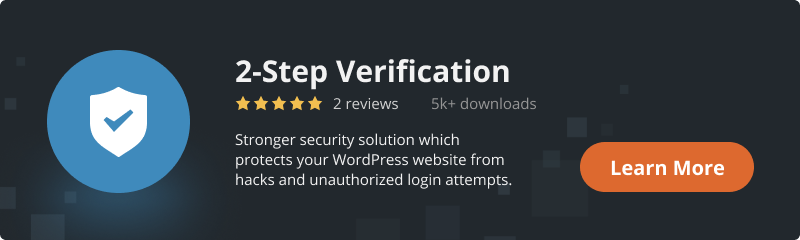Today’s realities are such that any person, one way or another, is a user of a multi-factor authentication service. Bank, mailbox, social network – all this is well known to everyone. Therefore, you do not need to be a genius to figure out what will be discussed in our article. Password is not the kind of protection you can rely on in the modern world. It is a mistake to assume that one long and strong password that you enter in all accounts and profiles of your Internet resources can protect your personal, bank or other data from intruders. Today we will analyze what the difference is between WordPress plugins that are used to protect information, what are their pros and cons.
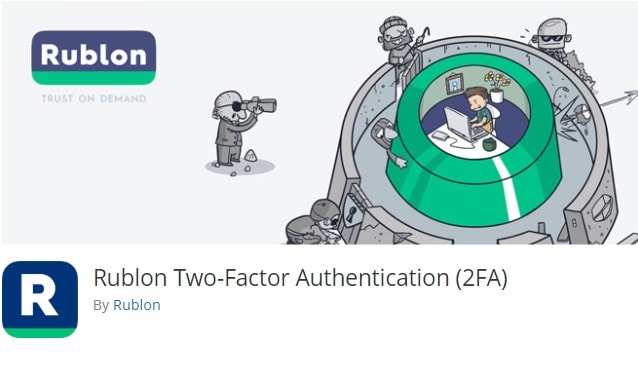
1. Rublon Two-Factor Authentication
The plugin with which we will begin the comparison is the Rublon Two-Factor Authentication plugin.
Pros
At the time of its establishment, the user will spend no more than five minutes. All you need to do is download the plugin and activate it. After installation, you will see a fairly simple, convenient interface. The plugin protects your email, and can also scan mobile applications to confirm the identity of users. By clicking on the link and scanning the code, the user will already confirm his identity. Supports five languages: English, German, Japanese, Turkish and Polish.
Сons
The plugin is applicable for only one account on the site. If you want to protect more accounts without resorting to other plugins, providing for the lack of space and congestion on your site, then this plugin is not suitable for you. Also, the plugin does not support Google authenticator, does not support SMS, phone calls, push notifications and hardware tokens are not supported.

2. Duo Two-Factor Authentication
Duo Two-Factor Authentication, developed by Duo Security, offers WordPress users a level of mobile phone and hardware token authentication.
Pros
An important feature of the Duo Two-Factor Authentication plugin is its simple quick use. To install the plugin, you do not need to install hardware or complex software. For administrators, article authors, editors, and subscribers this plugin could be the best solution. The plugin starts authentication for mobile applications with one touch. Generates one-time access codes for mobile applications and phones by sending SMS messages. If you need to receive confirmation using a phone call, the plugin offers a call back to choose from: either a landline phone or a mobile phone. The access code using the hardware token will be one-time.
Сons
The plugin does not receive support for Google Authenticator or a QR code for authentication. To configure two-factor functionality, the plugin will not offer you a shortcode.
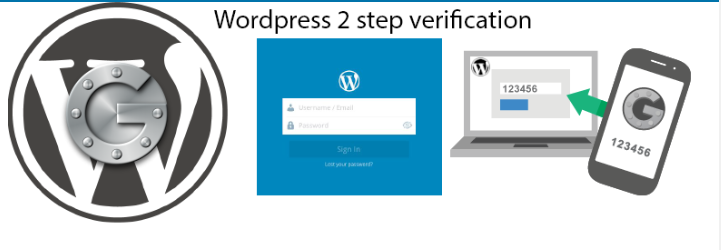
3. WordPress 2-Step Verification
Pros
The plugin implies a large number of supported sites. The user has the opportunity to use the application or email. The plugin implies a large number of supported sites. The user has the opportunity to use the application or email. In case of emergency or even loss of a mobile phone, the plugin will save the backup codes that were entered when installing the plugin on the VP website. It offers XML-RPC security. The XML-RPC file has become a solid solution to some problems that arose because of the remote publishing on your WordPress site.
Cons
When working with the plugin, there may be a problem in the operation of Google Authenticator codes for Android. Users may experience difficulties because the plug-in does not receive updates from developers for quite some time, and this harms the “cooperation” of the site plug-in with other applications that complement the site’s functionality.
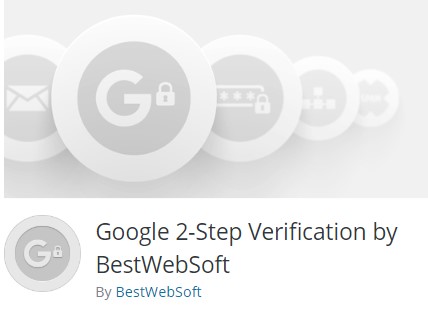
4. 2-Step Verification by BestWebSoft plugin
And finally, the development plugin of our team. The plugin was created as the best solution to protect your WordPress site from phishing and password theft with incredibly simple settings.
Pros
Each user can set the parameters of his profile. May add an additional verification step to the login form. Verification methods such as authenticator application code, email code, backup code, or SMS code are proposed. When setting up two-step verification, the site owner establishes the role of the user who can use it. The plugin allows you to enable two-step verification of the account on the personal profile page. If an attacker fails to validate, you will be notified immediately by email. Adds custom code through the plugin settings page. Also, set the expiration date for the email code or for the authenticator code yourself.
Cons
During authentication, the plugin does not offer the option to make a phone call while waiting for a password/code. If you lose your mobile device, there is no function to save possible backup codes.
Сonclusion
Today we have sorted out what plugins are for double protecting your website on WordPress. There are many ways and difference to choose the one that it would useful for you. Take care of yourself and your confidential information.