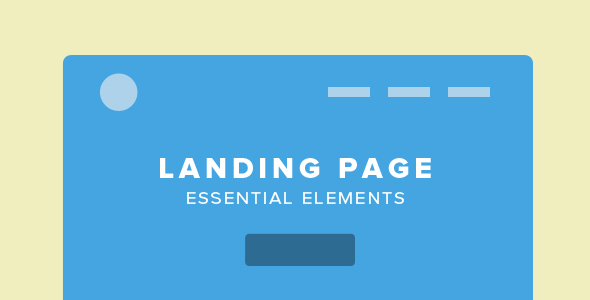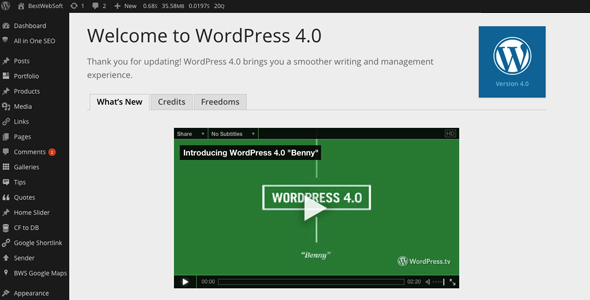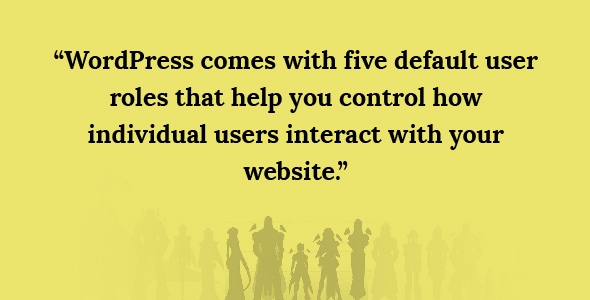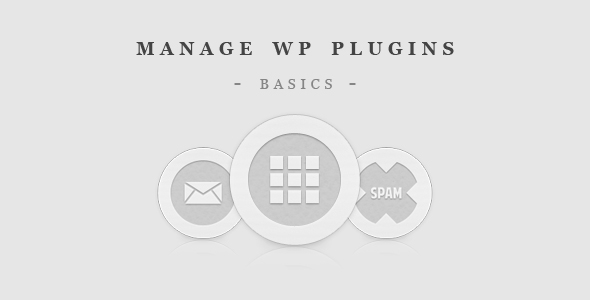Have you ever felt that you cannot leave a landing page? Not due to an interesting content, but because it simply does not let you close the window. It is definitely not the best way to capture attention. In this article we are going to talk about qualitative landing pages that are able to turn your visitors into customers or followers.
In order to grasp interest and collect emails, many startups rely on that faithful “coming soon” pages. However, you can still use landing pages even if you are not a marketer, since you may need a bit of advertisement for your services. Landing page will simply help you make more money. So let us begin with the basics.