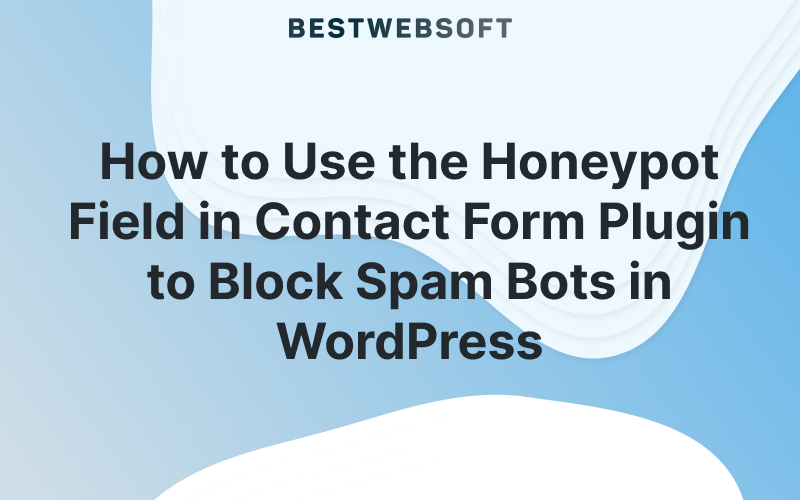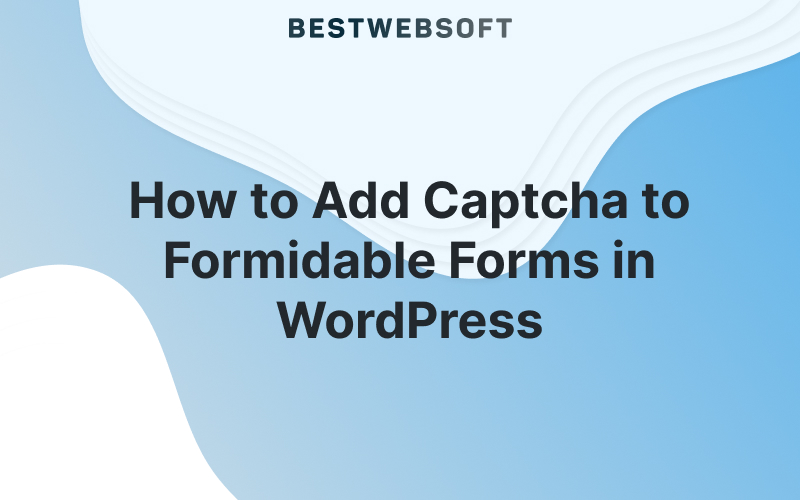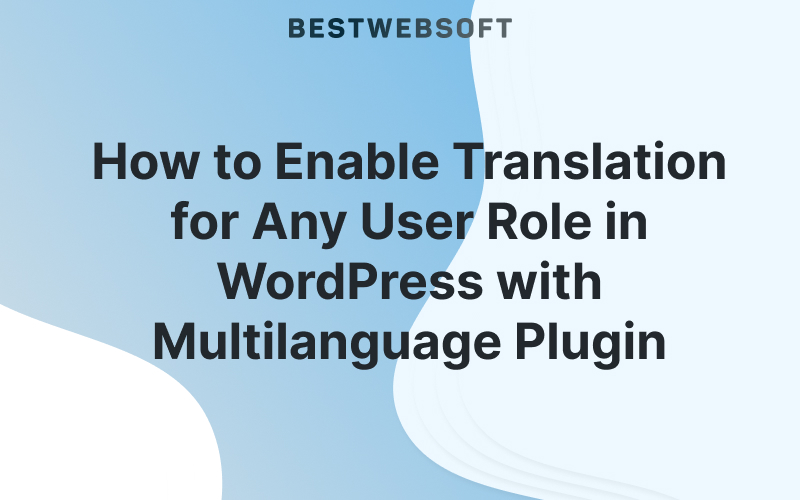
Managing a multilingual WordPress website requires collaboration. In many cases, different people work on translations — administrators, editors, authors, or even SEO specialists. But not every user should have the same level of access.
That’s why the Multilanguage plugin by BestWebSoft introduces a new feature: Enable translation for any user role. This option allows you to decide exactly who can add or edit translations on your website.
This way, you keep your workflow organized and your website safe, while still giving the right people the tools they need.
Read More…