
Looking for a simple way to share your blog content with your readers? The PDF & Print plugin for WordPress is just what you need. This handy tool lets you create PDF versions of your blog posts that can be easily shared, saved, or printed. And now, with an exciting new feature, you can even send the PDF version of any blog page directly via email—right from the blog itself!
What is the PDF & Print Plugin?
The PDF & Print plugin allows you to add convenient buttons to your blog posts, enabling visitors to:
- Open a PDF of the blog post
- Save the post as a PDF
- Send the PDF version via email
With these options, your readers can enjoy your content in a format that suits their needs, whether they want to save it for later, print it out, or share it with others.
How to Use the “Send to Mail PDF” Feature
Here’s how you can use the new “Send to Mail PDF” feature to share your content effortlessly:
Install the PDF & Print Plugin
Start by installing the PDF & Print plugin on your WordPress site. It’s quick to set up and will integrate seamlessly with your existing blog.

Select “Send to Mail PDF” as the Default Action
In the settings, find the option labeled “Default PDF Button Action.” From the dropdown menu, select “Send to Mail PDF.” This will make emailing the PDF version the default action when someone clicks the button on your blog posts
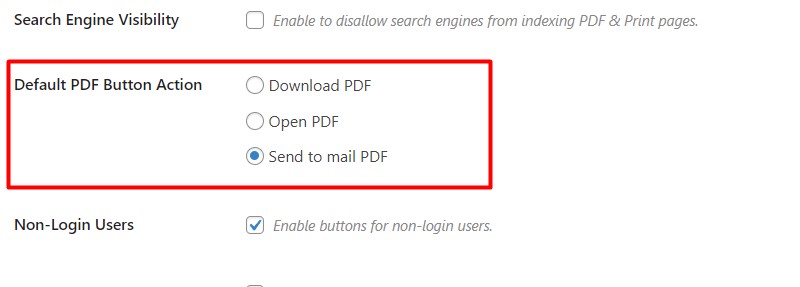
Add PDF & Print Buttons to Your Blog Posts
Once installed, you can easily add PDF & Print buttons to your blog posts. These buttons will appear on your blog pages, offering readers different ways to interact with your content.
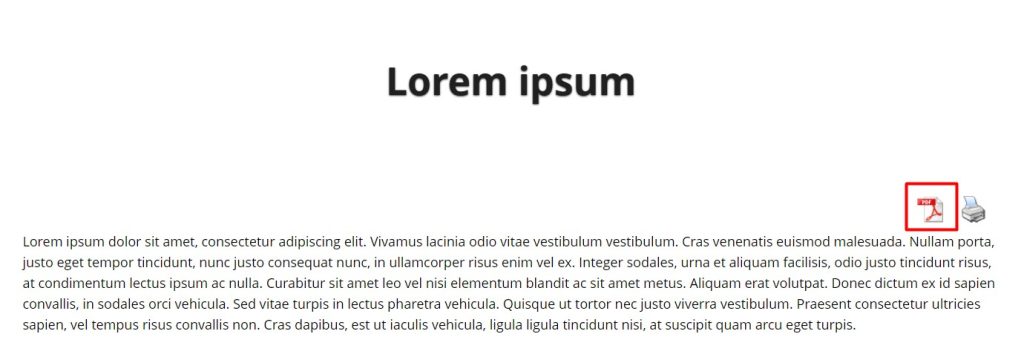
Send Your Blog Page as a PDF via Email
To use the “Send to Mail PDF” feature, simply click the corresponding button on any blog post. A pop-up will appear where you can enter the recipient’s email address.
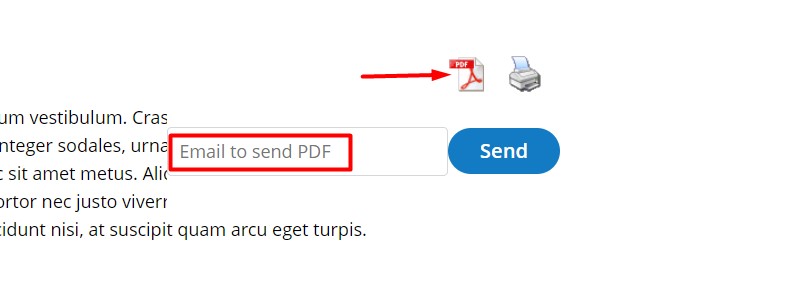
Enter the Email Address and Send
After entering the email address, just click the send button. The PDF version of the blog post will be emailed directly to the recipient—no hassle, no extra steps!
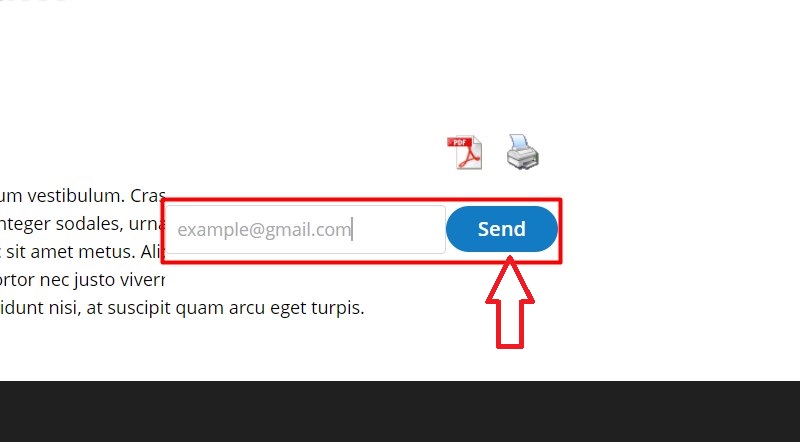
Why Choose PDF & Print?
This plugin is ideal for bloggers who want to offer their readers more flexibility in how they consume and share content. Whether your audience wants to save your posts for offline reading, print them out, or share them via email, the PDF & Print plugin makes it all possible with just a few clicks.
Get Started Today!
Enhance your blog’s functionality with the PDF & Print plugin and make it easier for your readers to share your content. Install the plugin today and start using the “Send to Mail PDF” feature to reach an even wider audience.


