
Running a WordPress website in 2025 means staying ahead of trends in performance, SEO, and security. The right plugins can make your site faster, safer, and easier to manage. Below, we’ve listed essential plugins every WordPress website should have this year — from optimization and backups to spam protection.
1. Security and Backup Plugins
A secure website is a must. WordPress sites remain a frequent target for hackers, so installing a good security plugin is the first step.
Recommended options:
- Wordfence Security – Protects against malware, brute force attacks, and suspicious logins.
- Sucuri Security – Great for malware scanning and activity auditing.
- UpdraftPlus – Simplifies automatic backups and quick restoration.
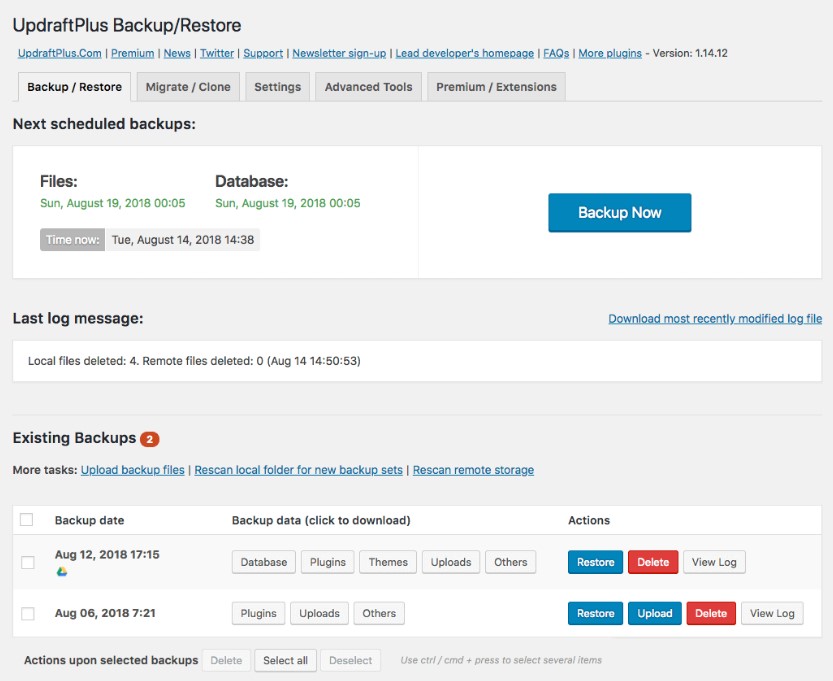
Pro Tip: Always store at least one backup copy off-site (like Google Drive or Dropbox).
2. SEO Optimization Plugins
Search engine visibility is key for any website. An SEO plugin helps you optimize content and technical SEO effortlessly.
Recommended options:
- Yoast SEO – Adds meta tags, readability analysis, and sitemap generation.
- Rank Math – Combines SEO analytics, schema, and link building tools.
- All in One SEO – Ideal for beginners with easy setup.
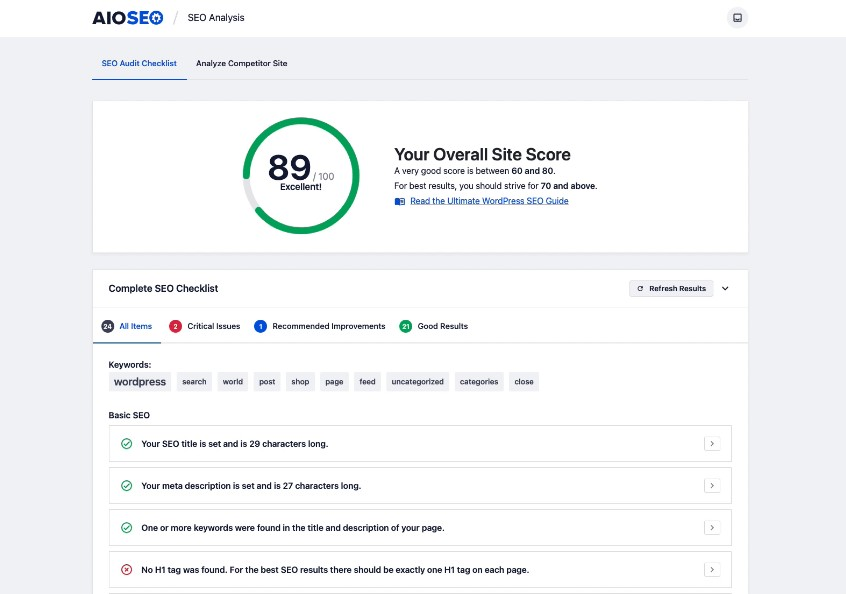
3. Performance and Caching Plugins
Website speed directly affects rankings and user experience. Caching plugins can dramatically reduce page load times.
Recommended options:
- WP Rocket – Premium plugin with page caching, lazy load, and database cleanup.
- W3 Total Cache – Powerful and flexible for advanced users.
- LiteSpeed Cache – Excellent for servers using LiteSpeed technology.
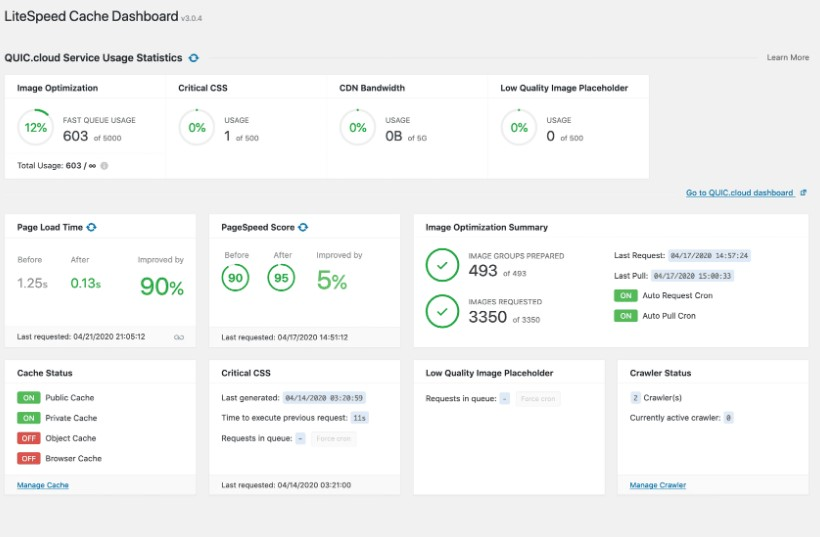
Tip: Combine caching with a CDN (Content Delivery Network) for the best results.
4. Spam and Bot Protection
Spam comments and fake form submissions are common problems. A reliable anti-spam or CAPTCHA plugin can prevent most of them.
Recommended options:
- Antispam Bee – Lightweight and privacy-friendly.
- Akismet – Default choice for many WordPress sites.
- Captcha by BestWebSoft – Adds CAPTCHA or reCAPTCHA to WordPress forms, comments, and login pages to block automated submissions.
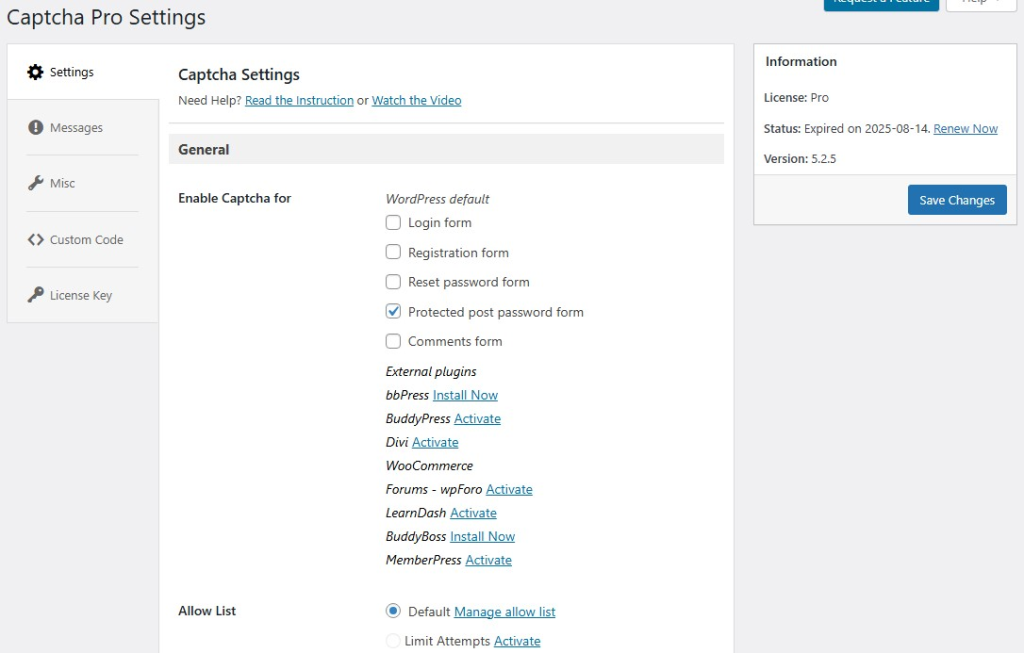
Captcha by BestWebSoft integrates with contact forms, registration pages, and even password-protected areas — making it a complete anti-spam solution.
5. Contact and Communication Plugins
Make it easy for visitors to contact you with a reliable form plugin.
Recommended options:
- Contact Form 7 – Free and popular, but basic.
- WPForms – User-friendly with a drag-and-drop builder.
- Contact Form by BestWebSoft – Clean, lightweight, and compatible with CAPTCHA protection for spam-free communication.
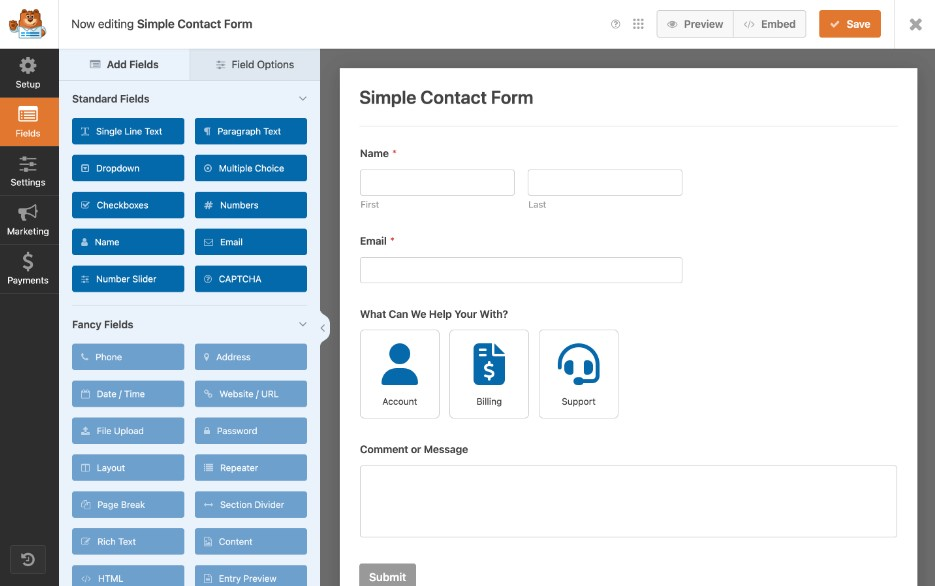
6. Analytics and Tracking
Understanding your audience helps you improve your site’s content and structure.
Recommended options:
- MonsterInsights – Integrates Google Analytics into WordPress.
- ExactMetrics – Displays insights directly in the admin dashboard.
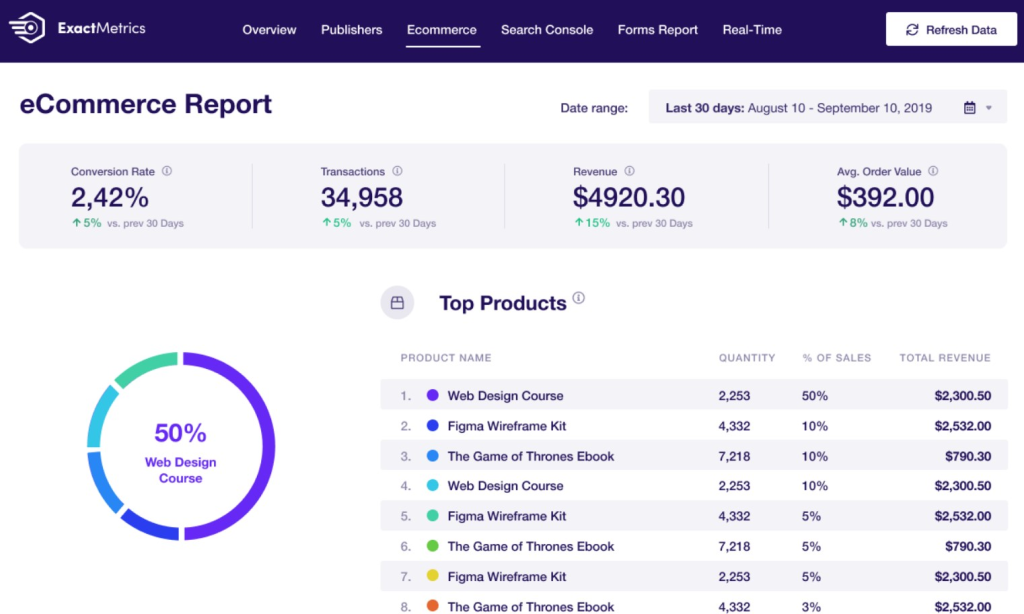
7. Sitemap and Indexing Tools
Help search engines discover and index your pages effectively.
Recommended options:
- XML Sitemaps – Automatically generates sitemaps for Google and Bing.
- Sitemap by BestWebSoft – Creates detailed XML sitemaps with sorting options and Google News compatibility.
Keeping your sitemap updated ensures new content appears in search results quickly.
Conclusion
Choosing the right combination of plugins keeps your WordPress site optimized, secure, and ready for growth in 2025. Always prioritize quality, compatibility, and performance. Whether you use premium tools like WP Rocket or lightweight ones like BestWebSoft plugins, the goal remains the same — a faster, safer, and smarter website.
FAQ
How many plugins should I install on my WordPress site?
Quality matters more than quantity. Try to keep under 20 active plugins and remove those you don’t use.
Can I use multiple SEO plugins together?
No, that may cause conflicts. Choose one main SEO plugin like Yoast or Rank Math.
How often should I update plugins?
Check weekly and always update after testing on a staging site if possible.
Are BestWebSoft plugins free?
Most come with both free and Pro versions. The Pro versions add extra functionality like extended CAPTCHA options or user role translation control.

