
Keeping your sitemap organized is crucial for SEO and for helping search engines crawl your site efficiently. With the latest update of the Sitemap by BestWebSoft plugin, you can now sort the order of pages in your sitemap.
This new option gives you more control over how your content is presented to search engines and sitemap viewers.
Sorting Options
In the plugin settings, you will now find a Sorting option with four choices:
- Default – Keeps the standard sitemap structure (as it worked before).
- Alphabetically – Lists your pages in A–Z order.
- Last Change – Sorts pages by the date they were last updated (most recent first).
⚠️ Note: Changes will take effect after a while. Please allow some time for your sitemap to refresh.
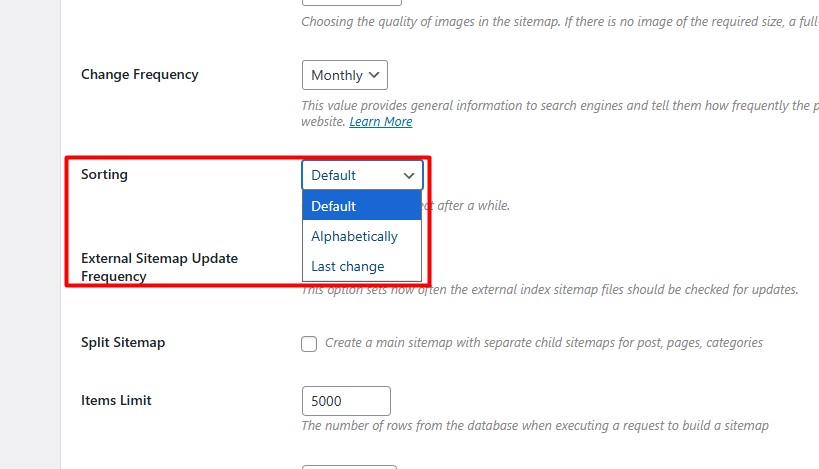
Why Sorting Matters
Different sorting methods can serve different purposes:
- Default: Best for a natural sitemap structure.
- Alphabetically: Useful for large sites where alphabetical order helps you quickly locate specific pages.
- Last Change: Highlights your freshest content, which can help search engines notice updates faster.
External Resources: Learn More About Sitemaps and SEO
Understanding how sitemaps work can help you improve your site’s SEO and ensure search engines index your pages efficiently. Here are some authoritative resources you can explore:
- Google Search Central – Sitemaps Overview
Learn how Google uses sitemaps to crawl and index your website. This guide explains the role of XML sitemaps, best practices, and common mistakes.
Read the guide → - SEO Best Practices for Large Sites
Tips for structuring your website and sitemaps to ensure efficient crawling and indexing, especially for sites with many pages or posts.
Learn best practices →
How to Change the Sitemap Sorting
- Go to your WordPress Dashboard.
- Navigate to Sitemap → Settings.
- Find the Sorting dropdown.
- Choose your preferred option.
- Save changes.
That’s it — your sitemap will automatically reorganize based on your choice.
Conclusion
The new Sorting feature in the Sitemap plugin gives you more flexibility in controlling how your site is structured for search engines. Whether you want alphabetical clarity or to prioritize fresh updates, this tool makes it simple.
FAQ: Sitemap Sorting Options
Can I sort pages in my sitemap alphabetically?
Yes. The plugin allows you to sort all pages in alphabetical order, making it easier to navigate for both users and search engines.
How can I sort sitemap pages by the last modified date?
You can enable the “Last change” option in the settings. This will display pages starting from the most recently updated ones.
Does changing sitemap sorting affect my website SEO?
Sorting does not directly impact SEO rankings. However, having an organized sitemap can improve crawl efficiency and help search engines index important pages faster.
Can I switch back to the default sorting if needed?
Yes. You can always return to the default option in the settings, which keeps the original order used by the plugin.
How long does it take for changes in sitemap sorting to appear?
Changes may not appear immediately. It usually takes a short while before the new sorting order is applied.

