
We’re thrilled to announce the latest update to our social login plugin, which now includes support for Discord and Amazon! These new options give your visitors even more flexibility and convenience when logging into your WordPress site. Let’s dive into what these new features bring to the table and how they can enhance the user experience on your site.
Why Social Login Matters
In today’s digital world, convenience is king. Social login allows users to log in to your website using their existing accounts from popular social networks, eliminating the need to create yet another username and password. This not only streamlines the login process but also reduces the friction that can lead to abandoned registrations or logins.
With our plugin, your visitors can log in via Google, Facebook, Twitter, and LinkedIn. Now, with the addition of Discord and Amazon, you’re offering even more ways for users to access your site effortlessly.
What’s New: Login with Discord and Amazon
1. Log in with Discord: Perfect for Gaming Communities and Beyond
Discord has rapidly become the go-to platform for communities, particularly among gamers, developers, and various interest groups. By adding Discord as a login option, you’re tapping into a vast and engaged audience that values quick and seamless access to their favorite platforms.
Imagine this: Your visitors can now log in to your site with just a couple of clicks using their Discord account. No more forgotten passwords or lengthy registration forms—just straightforward access to your content.
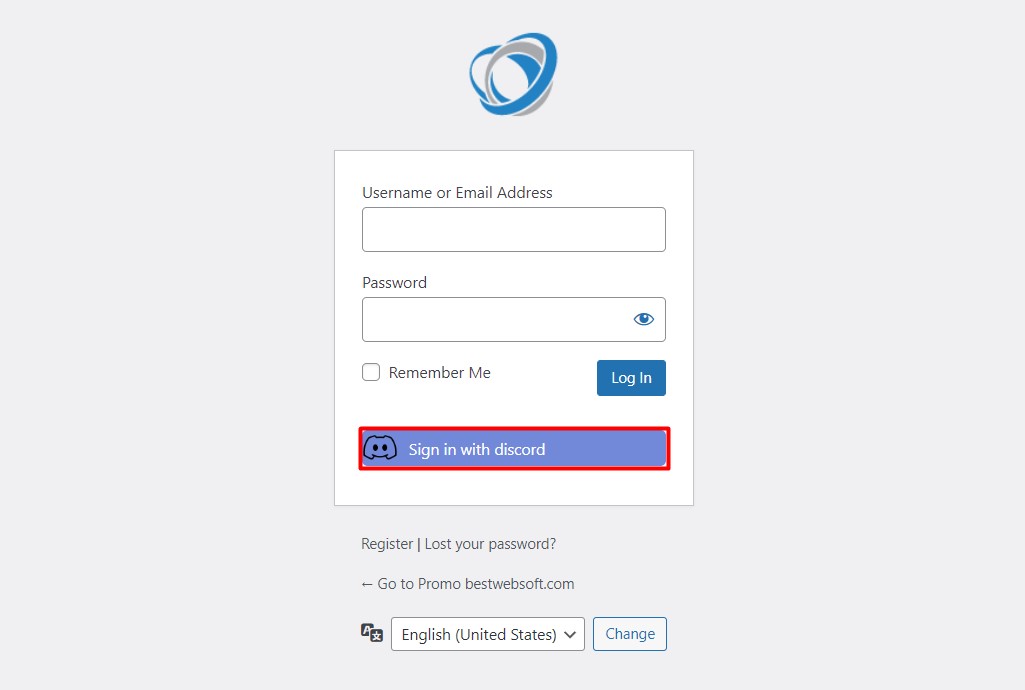
2. Log in with Amazon: A Trusted Name for Seamless Access
Amazon is a household name, known and trusted by millions worldwide. By enabling Amazon login on your site, you’re providing an option that users are already comfortable with. This is especially useful for eCommerce sites or any platform where trust and security are paramount.
With Amazon login, your users can bypass traditional registration hurdles and dive straight into what matters most: engaging with your site’s content and services.
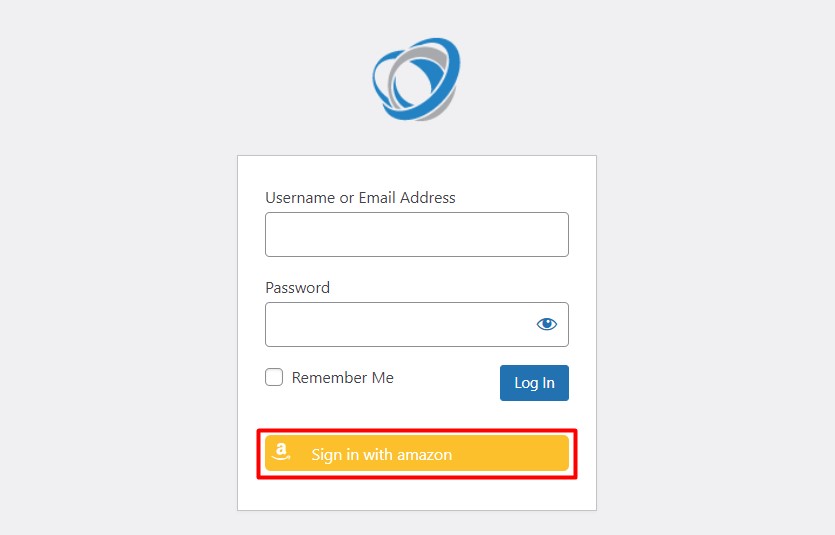
Where Can You Use These New Login Options?
These new social login options can be integrated seamlessly into various parts of your WordPress site:
Login Form: Ensure that logging in is as simple as possible for your users. With Discord and Amazon now in the mix, visitors can choose the option that works best for them, whether they’re community-focused or prefer a trusted eCommerce brand.
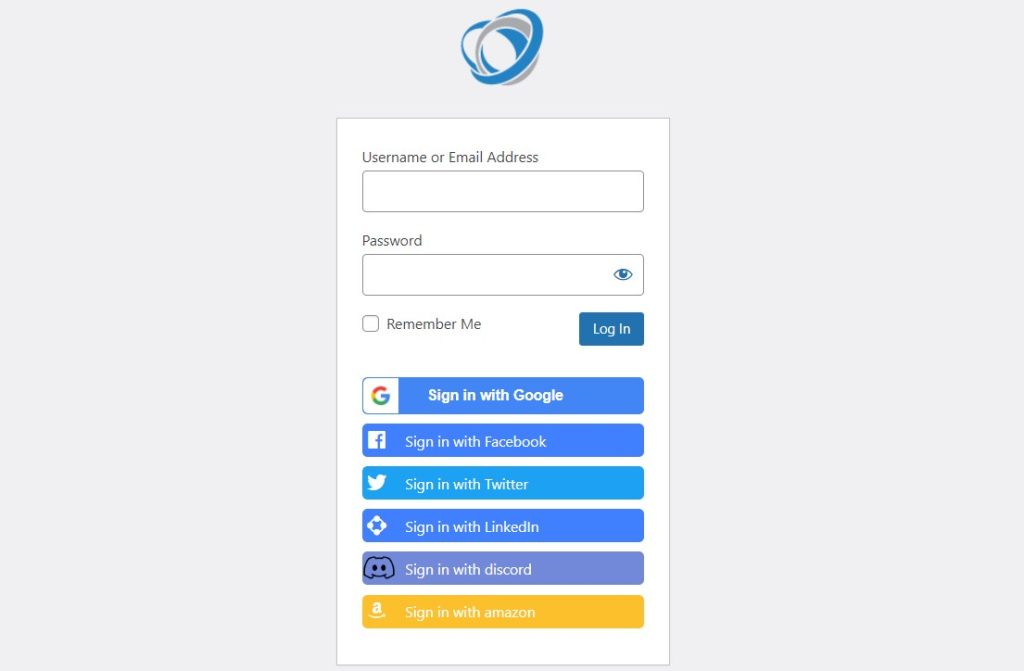
Registration Form: Allow new users to sign up using their existing social accounts. This not only speeds up the registration process but also increases the likelihood that users will complete their registration, as they won’t have to remember another set of credentials.
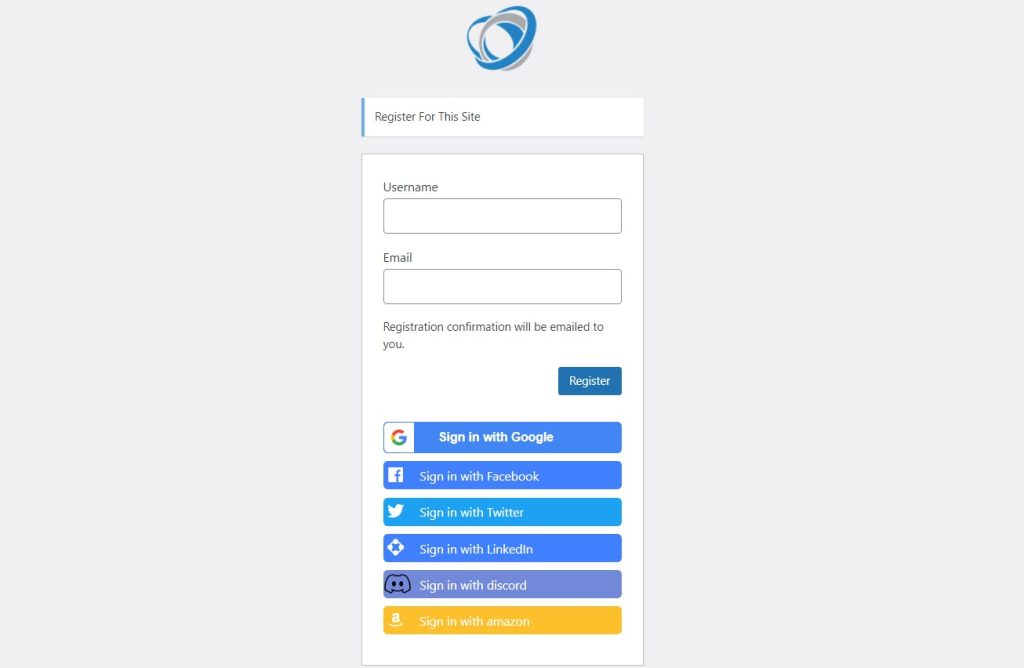
Comments Form: Enable your visitors to leave comments using their social accounts. This is particularly effective in increasing engagement, as users are more likely to participate in discussions when the process is quick and easy.

The Benefits of Offering Multiple Social Login Options
By expanding the number of social networks your site supports, you’re catering to a wider range of user preferences. Some people might prefer the familiarity of logging in with Google or Facebook, while others might gravitate towards Discord or Amazon due to their specific use cases.
Offering multiple options:
- Increases User Engagement: Users are more likely to interact with your site if they can log in easily using a platform they’re already active on.
- Reduces Bounce Rates: Frustrating login or registration processes can lead to high bounce rates. Social login options simplify this, encouraging users to stick around.
- Improves Data Accuracy: Social logins often pull accurate, up-to-date information from the user’s social profile, reducing the chance of fake or incomplete registrations.
How to Get Started with Discord and Amazon Login
Setting up these new login options is a breeze. We’ve designed the process as straightforward as possible, so you don’t need any technical expertise. Here’s how you can do it:
- Update Your Plugin: Ensure you’re running the latest version of our social login plugin. This update includes the new Discord and Amazon options.
- Follow the User Guide: Head over to our documentation, where you’ll find detailed instructions on enabling and configuring Discord and Amazon login on your site.
- Test and Go Live: After setting it up, give it a test run to make sure everything is working smoothly. Once you’re satisfied, let your users know about the new options available to them.
Conclusion
The addition of Discord and Amazon login to our plugin is all about making your site more user-friendly and accessible. Whether your audience is a group of gamers, online shoppers, or anyone in between, these new options will help them engage with your content more easily than ever.
Don’t miss out—update your plugin today and start offering your users the best login experience possible!

