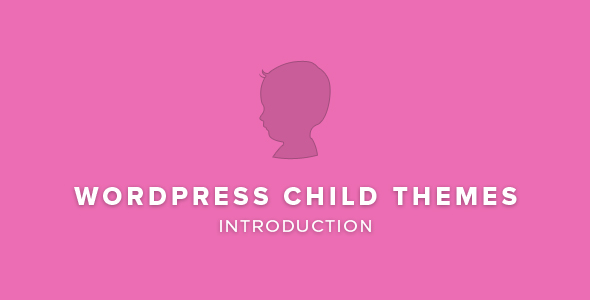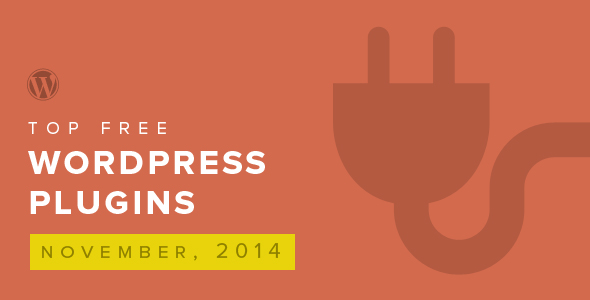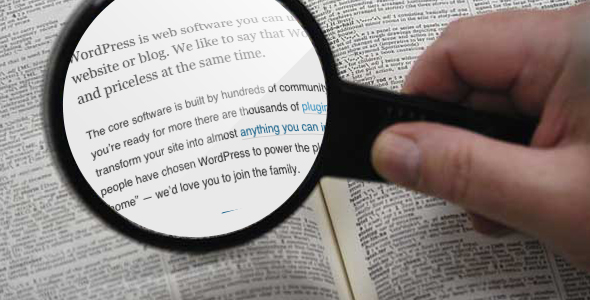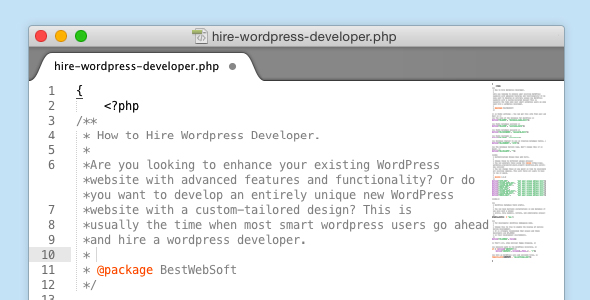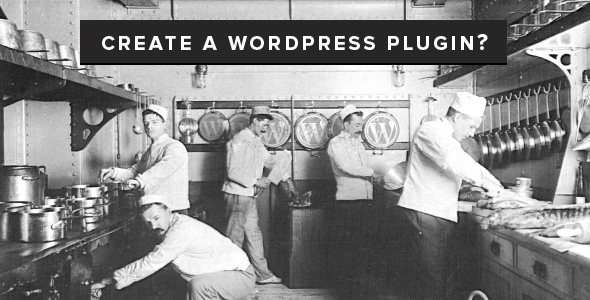WordPress hosts thousands of new websites and blogs everyday, since it is the one of the most well-known websites and blogging platforms in the world. Finding a proper theme is one of the best ways to start creating your website, especially if you do not have much development or design experience.
Every month we present you our list of the best and completely free WordPress themes. And November is not an exception!