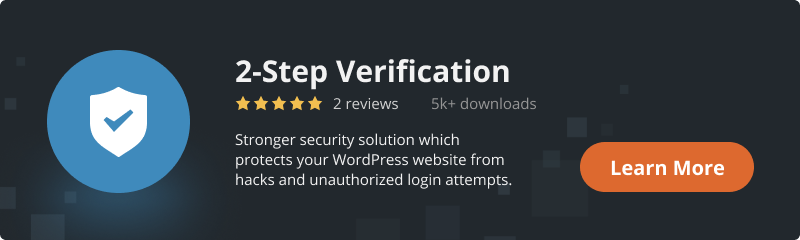WordPress is one of the most popular bases for building websites. It’s easy to customize, manage and it’s free. Since you are reading this article I assume you want to make a site for yourself but afraid that you will miss some important details? Not to worry, we prepared a little list of things that you shouldn’t forget while launching a WordPress Site. It will also help you with boosting the traffic to your site.
Here is the List of Things you Need To Do:
- Create a favicon
- Test functionality
- Link social media
- Install a backup solution
- Make your site accessible for all browsers
- Check image, video size, and quantity
- Install google analytics
- Make site responsive on all devices
- Add Alt text to your images
1. Create a Favicon

This is a small, but important part of your website. A Favicon helps visitors to find your page much easier among all the open tabs they have. This also helps to raise your online branding.
To create a good favicon it should be simple, with color that would catch the eye and be related to your brand.
2. Test Functionality

It is very important to make sure that all the buttons, links, and other functional parts of your site are working. This will ensure that there are no failures and it is all ready for launch. This is probably one of the most important things since it shows you how things work.
First, you should test all the outgoing and internal links, links that are used to send emails. This is very important since it is your connection to the customers. Next, you should check the validation on each field, functionality of the buttons, and pop-up message. Don`t forget to check your cookies as well as your downloading and uploading ability.
3. Link Social Media

Social media is one of the most popular ways to promote your business on the internet. It increases the chances of people finding your link and becoming a constant follower.
It also makes it easier for people to share your page. But don’t forget to constantly post something there to keep people interested.
4. Make Your Site Accessible for All Browsers

Of course, it is easy to say that every person is using Chrome these days, but don’t neglect the others. You can`t tell for sure that the targeted audience is only using one browser, since people may have different preferences.
Also by creating it cross-border accessible you can get a worldwide audience. Since browser preference also depends on the location of the person. That way Germany prefers Firefox, Japan – IE, Australians are for Safari.
And finally, some features present in your browser might be missing for users with other browsers.
5. Check Image, Video Size, and Quantity

The main task of the site is to hold potential customers on the page or just make people interested. That’s where images become important, they give us a better understanding of the article, they are easier to remember. Besides, nowadays people prefer to get information out of video and pictures because we consume it much faster. They help to capture short attention spans and make it all more memorable.
But people still may bounce off the page not just for the reason that there are no pictures. It also depends on how fast the page loads is also a thing to consider. researchers found out that depending on the speed of the website will affect the place of this site in search results.
So your webpage should not only look good but also function properly. Make sure that images and videos are compressed. This will be the quickest way to speed up the website. Also if you know how to do it correctly this will not sacrifice much image quality.
6. Install Google Analytics

Another important thing that you will need that will help to understand your visitors’ behavior. How they found out about your site through a search, some other site link, paid advertisement, or social media. Understanding that will give you an understanding of where you should invest.
Also, analytics can say what visitors are looking for, their detailed information, their interests, where they are located, the device they used to enter your site. This will form your target audience using that information you can understand on which aspect you can focus more on in terms of content. What to do to be more visible on Google search.
Another important piece of information can be the reasons why people are leaving your site. If you have a problem like that Google Analytics will provide you with a report. All that information will help you to understand what to focus on.
7. Make Site Responsive on All Devices

It seems that almost all people are constantly on their phones. They don’t just use apps, so it is important to make sure that your site has a mobile version of it.
Remember that a lot of your competitors have a phone-friendly page too. So make it easy to use with good design. This can increase your traffic by 50%.
8. Add Alt Text to Your Images
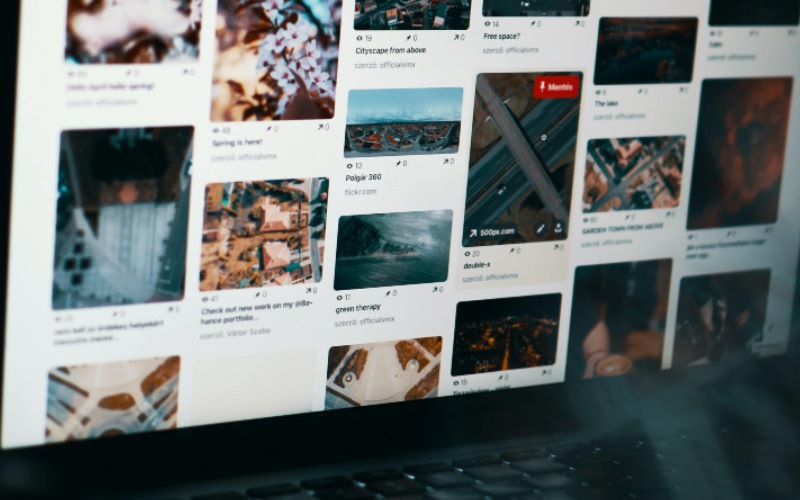
This is one of the ways to make people find your page. A good and simple alt text will make engines discover your images more easily and display them in the search results.
No need to write many keywords instead write something that will describe the picture accurately. This will improve your SEO strategy. Another plus, if your image will start missing you can identify what it was.
9. Install a Backup Solution

This is one of the most important features. You can never know what will go wrong with your database.
If something is wrong, you have two options: to lose all that you created, or to install backup before launching your page and in case of an emergency restore everything. It is your choice, but I highly recommend the second option. But don’t forget to back up on the regular basis. The frequency depends on how often you post things. Every time you post something new, it is a good time to back up, just in case.
Also, people can make mistakes. Maybe someone forgot to pay the hosting provider now you have to pay to restore your site but also you are losing time without potential profit.
Or maybe you got hacked and now have to restore all that you had. To be sure that this won’t happen and all your work won’t be gone with the wind you can install a 2-Step Verification plugin by BestWebSoft. This powerful plugin will help you to protect your content by preventing the hack or unauthorized login attempts. This gives you an extra layer of security to your account. After installing it you can sign in two steps using: your password and phone or security dongle.
Conclusion
All of the things mentioned here will help you to increase the number of visitors on your page, make them stay longer, and not bounce right away. Read it through and don`t forget to check everything before loading. By following this, you will make your website more popular among users.
Our advice can get you to the top of the search which is essential for making a popular website. And the main goal of creating one is to get people interested in your product or information.
We didn’t make a very long list, but all of that will help you to remember the basic things to do. Make a good design, make it user-friendly, and don’t forget to check and double-check everything before launching your site.