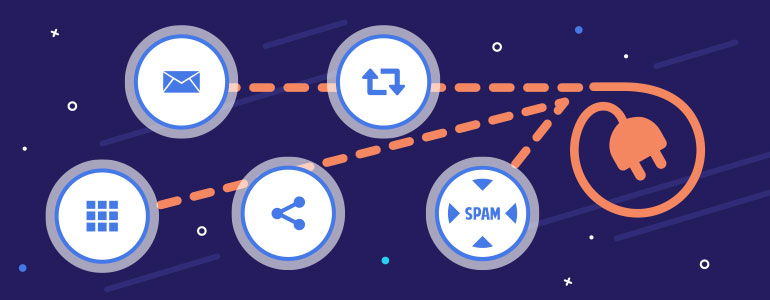Soo… You’ve installed WordPress. What is next?
If you decided to run your own site, but you don’t have any skills in this area yet, this article will help you to make the next step.
WordPress plugins are great tools for expanding site functionality. Of course, there are a lot of them, and the choice also depends on your niche.
This Top contains plugins required for EVERY website regardless of its activity:
1. Captcha
Captcha is a plugin which protects your website from spam attacks. Usually, it asks users to fill the form with a correct answer for an asked arithmetic action, for example.
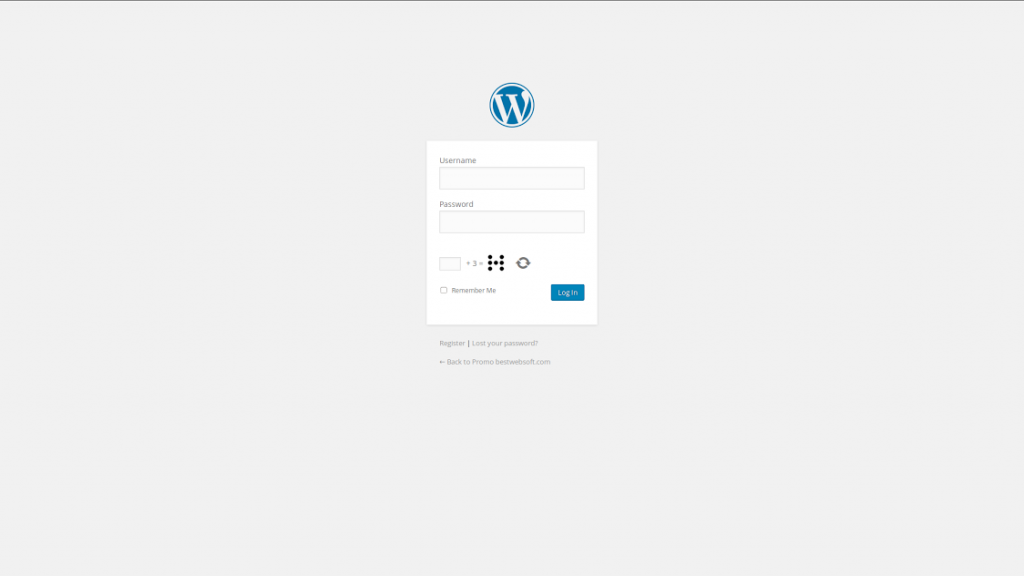
Also, there is Google Captcha plugin, and it is required just to mark “I’m not a robot checkbox”.
Both of them are the effective way to increase a security level on your level and don’t even think about bots.
Don’t know what to choose? Read this article to find out more differences.
2. Contact Form
This plugin is a great way to let your visitors connect with you. All you need is to install and activate Contact Form plugin, add the form to some page on your site and specify your e-mail address on the plugin settings page.
Also, you can configure additional settings and form styles to make it fit your site perfectly. If necessary, use add-ons, like Contact Form Multi (if you need to add several forms) or Contact Form to DB (never lose important data).
3. Gallery
Yes, WordPress offers default gallery options, but their functionality is limited and unhandy. With Gallery plugin, you’ll be able to create beautiful galleries in minutes. It is responsive, which means that your galleries will look perfectly on any device. All provided features will help you to achieve the desired results with little effort.
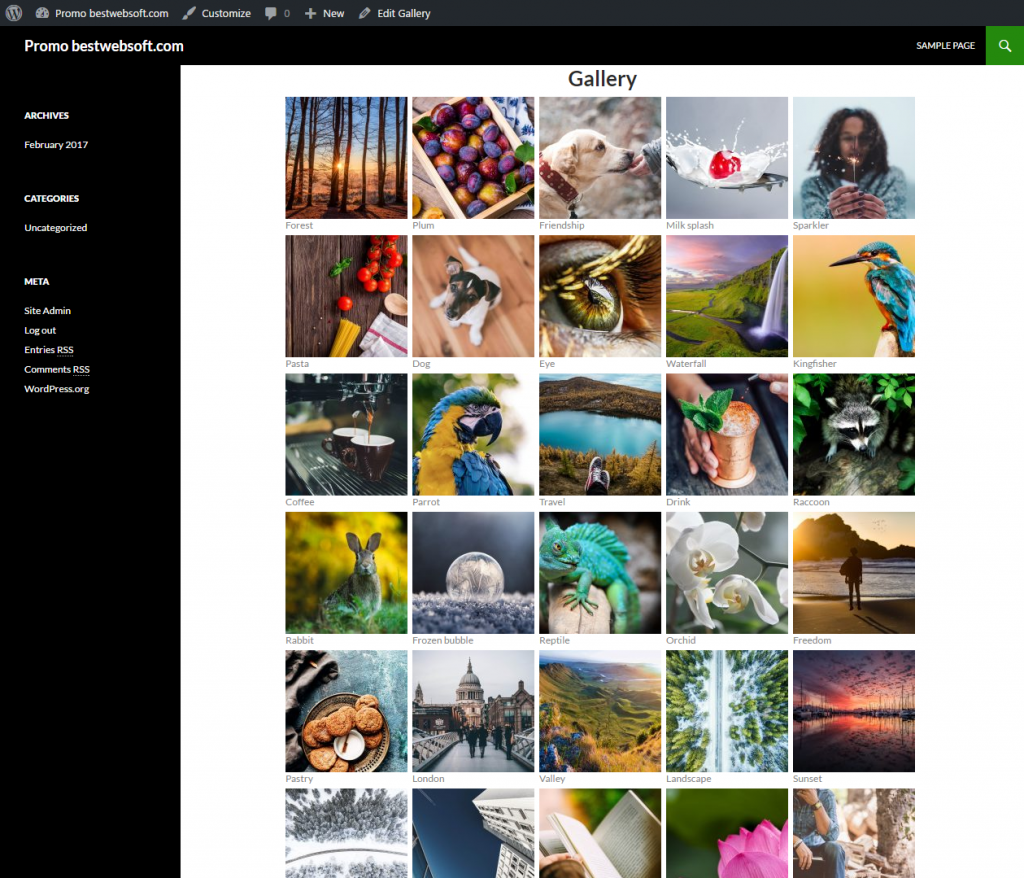
4. Social Buttons
Integration with social media can help you to boost your site. So, social buttons added to your posts pages is an excellent way to promote the website and increase the traffic. Install some certain buttons (like Facebook, Twitter, etc.), or install the whole pack with the most popular buttons included (Social Buttons Pack).
5. Updater
Updater is a convenient tool which updates installed plugins, themes, and WordPress core to the latest versions. This will save a lot of your time in future. In settings, you can set the update mode, frequency, email notifications, create back ups, and much more. Here you can find some details you should know about WordPress updating.
Conclusion
As you can see, there are a lot of products which can enhance your WordPress website. You can do anything with their help, like configure the pagination or check the number of your visitors per day. However, don’t overuse them since it can harm the website. Also, note that conflicts are possible, so install plugins only from trusted providers and don’t forget about site backups. Also, check plugins reviews on WordPress official site, since they are really honest there.
Start making your website better today!
Need some more? Visit plugins section
Have a question? Contact Now