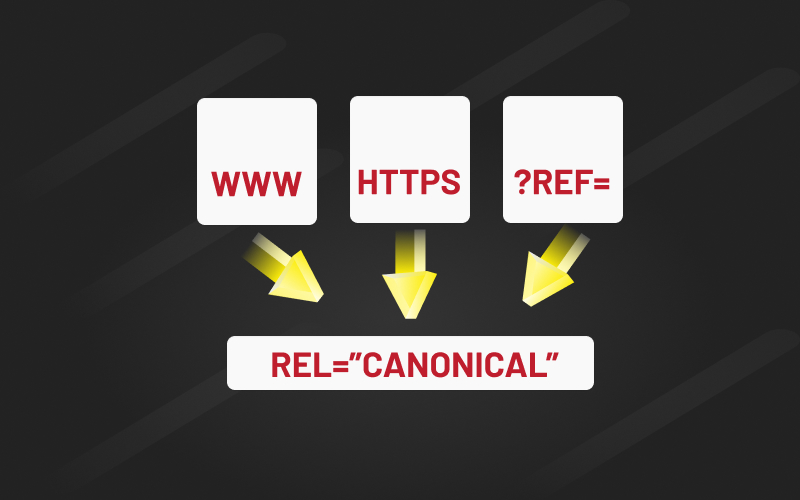
The discussion of the canonical tag is common in SEO, especially when working between development teams, analytics, etc. At first glance, this may seem like a very complicated topic, especially if you are new to SEO. Don’t worry, this article will answer your questions: what are canonical tags, why are they important, what do they look like and where should they be placed, and some small details.
What is canonical?
Before defining the canonical tag, it’s worth noting that it’s not directive like a robots.txt file, for example. This means that the search engine perceives it as a certain indicator among many other signals.
Canonical tags were introduced in 2009. These are HTML source code tags that tell search engines which URL is the main version of the page. They are used to show the system which variant to index for users.
The canonical tag is the actual HTML tag on the page, but canonicity can have additional meanings. There are two simple ways to define canonical variants:
- Canonicity declared by the user. It is specified in the canonical tag.
- Canonical declared by Google. The URL that Google chooses as canonical.
How Google chooses the canonical URL
When Google crawls and indexes a site, the system looks at the main content of the page, and it’s not just the text, but all kinds of content. Crawling may reveal similar pages, after which Google will choose the one that, in its opinion, best matches the search query. It will become canonical.
As mentioned above, the canonical tag is optional, and Google considers other signals besides it, such as internal and external links.
Google will also choose canonicity based on user experience. If you have a desktop version of your site, Google may show the mobile version to mobile users.
It’s important to note that if you link your pages with query parameters, such as “/?some-parameters=xyz”, there is a high chance that Google will ignore the canonical tag and choose the URL with the query parameter as the canonical one.
How the canonical tag is useful for SEO
The canonical tag is essential for large sites, and there are several reasons for this.
1. You choose a canonical page
The canonical tag is your opportunity to give Google the best version of the page on your site that you want to show users.
2. Duplicate content
Duplicate content is not just the same content on the pages of a site. Google classifies under it any pages containing the same main content in the same language. Let’s say you use different pages to support mobile versions of the site (m., amp, etc.) and dynamic URLs that help you set options or session IDs.
In this case, your site creates paths in multiple folders. You have HTTP and HTTPS versions of the site, and the site contains duplicate content. There is nothing to worry about, this is a fairly common situation. This is where the canonical URL comes in handy.
3. Google uses canonical data as its primary source
Google uses canonical data to determine the content and quality of a page. Canonical pages are crawled more often than non-canonical pages.
4. Optimizing the crawl budget
The crawl budget can be a significant part of the cost, especially if you have a large site. When working properly, canonical tags reduce it, since Google will crawl canonical versions of pages much more often than non-canonical ones. It is important to note that canonical tags do not replace noindex tags, redirects, or robots directives.
5. Combining signals by links
Canonicality allows search engines to collect various information from similar pages and combine it into a single URL, increasing its value.
6. Reuse content
If your site uses republishing content or it is used by partners, make sure that your version is in the search results.
How to implement the canonical tag
There are several ways to do this. If you cannot edit HTML directly, you will have to contact the developers. The canonical tag is a line of code that is added to the <head> section. It might look like this.
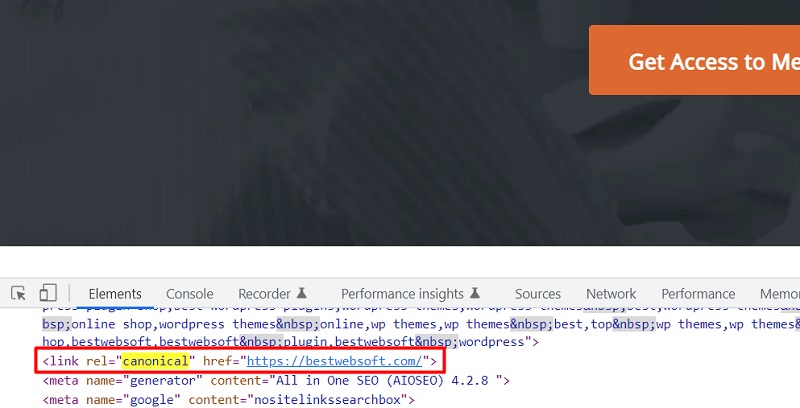
You can also easily add a canonical tag using WordPress plugins. For example Sitemap by BestWebSoft. After installing, activating, and configuring the plugin, go to any page in edit mode, scroll down the page and you will see the “Canonical Url” field. Use it to place the desired link.
Also, using the plugin, you can add a Meta description and title, which will also be useful for website SEO.
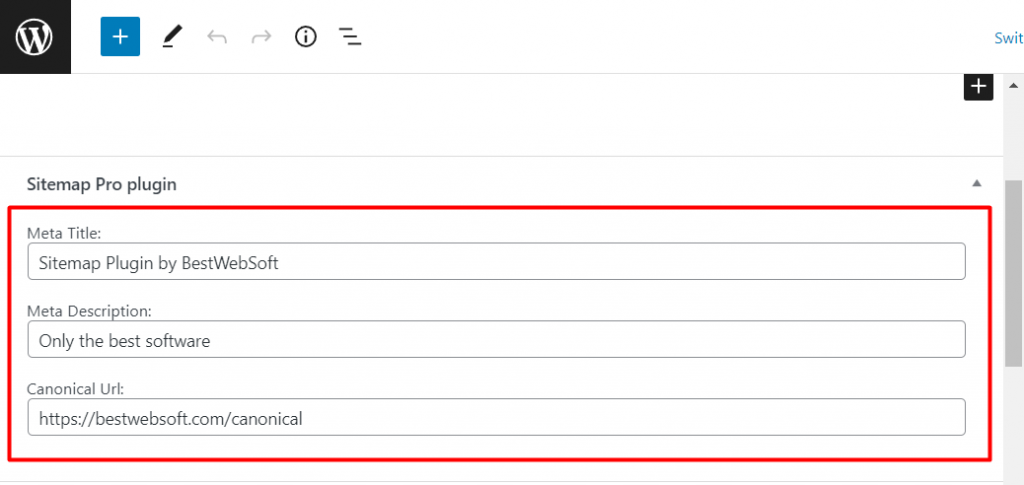
In addition, the plugin has several more settings for managing canonical tags. To activate them, go to the Sitemap plugin settings through the admin dashboard. Here are 2 options “Disable automatic canonical tag” and “Disable all canonical tag”.
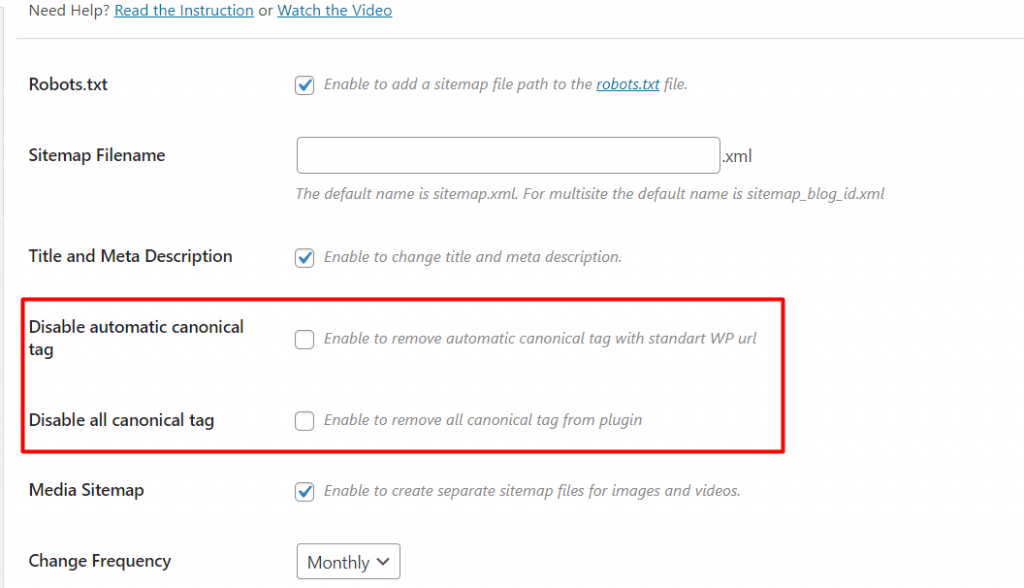
Let’s consider each of them in more detail:
Disable automatic canonical tag – If the option is activated, then canonical URLs will not be automatically displayed if the fields for canonical URLs filled using the Sitemap plugin are empty.
Disable all canonical tag – if this option is activated, then the Sitemap plugin removes its functions for the canonical tag, and the standard ones from WordPress start working. Other plugins that support the canonical tag function will also continue to work in standard mode.
Frequently Asked Questions
Can I use canonicity across domains?
Yes, you can. For example, if you have multiple sites where you post the same article, marking the URL as canonical will tell the search engine which version to focus on. It’s also good practice to syndicate content on sites you don’t own.
Do canonical tags convey reference equality?
Most people think so. But do not treat canonical links as 301 redirects.
What to use: canonical or noindex?
It is important to note that the noindex tag is directive and does not allow the page to be indexed. The canonical tag is best suited when you want to combine links and related signals into a single URL.
Should I use a 301 redirect or a canonical tag?
Everything depends on the situation. If you have two very similar pages and don’t need both to be active, a 301 redirect is worth choosing. For example, a product page that is often out of stock, or an old page that is no longer worth updating.
What if Google does not respect the selected canonical URL?
As mentioned above, there are situations when Google may not consider information from the canonical tag. There are several reasons for this behavior of the system.
Perhaps the tag is implemented incorrectly. Site signals may conflict with the URL chosen by canonical and other factors. In this case, you will have to conduct an analysis to determine the root cause.

