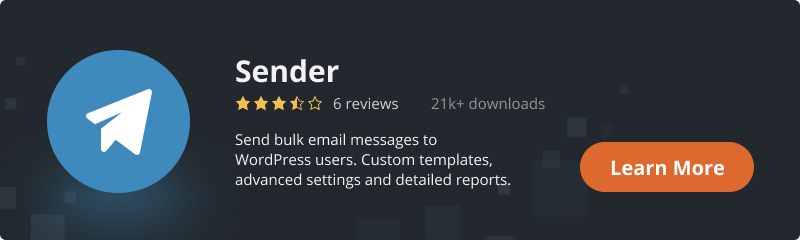Inform the client about a new service, invite them to an event, and tell them that the goods have been delivered to the store. All of this is done through email marketing. But emails do not always reach the recipients. Instead of being in the inbox, they end up in spam, and this further damages the reputation of the business.
We explain why emails end up in the Spam folder and how to fix it.
Top reasons why emails end up in spam
Before getting to the Inbox, each letter goes through several checks of the mail service. If the algorithms notice something suspicious, the email is redirected to spam. This is bad for business because the deliverability of letters is reduced. You continue to spend the budget on something that the final recipient still does not receive.
Of course, mail service algorithms are not perfect. The message may end up in spam by mistake. But following the basic recommendations is still easier than restoring a damaged reputation later.
1. No permission to send emails
Before sending the letter, make sure that the client has agreed to receive the newsletter. If you ignore this, it’s very easy to end up in spam.
Mail service algorithms take into account user behavior. If many people do not read the mailing list, immediately delete the incoming letter or throw it into spam, this means that other subscribers will not be able to receive the mailing list soon.
The more emails you send, the lower the percentage of complaints should be.
What to do. Check with customers if they want to receive emails from you. This way you will be able to collect a white base of recipients.
2. It is difficult to unsubscribe
If customers no longer want to receive emails from the company, they will unsubscribe from the newsletter. But in an attempt to keep a customer, some companies hide the unsubscribe button or make the process more difficult. As a result, the user, in order to save time, clicks on the “Spam” button.
What to do. Leave an unsubscribe link in every email. So that the client can easily notice it. Here are the reasons why a link can be skipped:
- the color and font of the link are different from the rest of the text, which makes the link unreadable;
- there is no link in the letter, but instead, the client needs to go to their personal account or otherwise contact you to confirm the unsubscribe.
3. The letter has a lot of images and little text
Images definitely draw attention to the newsletter. However, remember that not all mail services display the letter the way you would like.
Let’s say your email only consists of images. Text can be written on them, but it makes up a single unit with the picture. And Alt tags are not written. In this case, the subscriber may not understand what the message is about if the image is blocked for some reason. For example, if the pictures are too big.
What to do. Optimize images in your email. When editing a file in Photoshop or a similar program, select the “Save for Web” option. Use image compression services. Add Alt tags to guide the user through the content of the newsletter.
In addition, try to have more text in the letter than pictures. The mail service compares text and HTML versions of emails. If they differ, it will be a bad signal for the algorithms.
4. Newsletter from a free domain
If you have a small company and you are just starting a mailing list, emails with @gmail.com or @yahoo.com domains will not raise questions from subscribers. But as the base grows, new customers will trust the free domain less. Like a mail service, it will prefer a sender name that can be traced.
What to do. Use corporate mail, by which customers can identify you. To do this, create an address on your company’s domain or subdomain.
In the Sender WordPress plugin, you can set up bounce messages from email addresses with your domain. The address is visible in the sender line.
5. There are links to suspicious sites
Postal services check not only the content of the letter. They also follow links. If the site to which the link leads seems unreliable, this will affect the reputation of the sender of letters.
What to do. The most important rule is not to post links to unreliable sites. Even if you put a redirect, the mail service will be able to evaluate the content of the site.
Post direct links. Preferably on a domain that matches the sender’s domain.
Check the links that are hidden in the images. If they lead to suspicious sites, the email will be classified as spam.
How to know if an email is in spam
Despite following the basic rules, emails can still be marked as suspicious by mail services. It is important to track this process in time.
How can you do that:
Register multiple email addresses: Yahoo, Gmail, etc. Add these addresses to your mailing list. If the letter does not reach somewhere, your customers may not receive it either. You will know with which mail platform to deal with the problem.
Use services that track mailing statistics, such as Postmaster Tools from Google. This way you can understand how many emails have been sent, how many are open, and how many are spammed.
View domain statistics provided by your email service in the report. If the indicators are declining, this is an occasion to think about the reason.
Conclusion
All spam detection algorithms are unknown because the security of email users depends on them. In order for mailings to get into the inbox, carefully study the structure of letters, check the content for spam, regularly analyze statistics, and respond in time to worsening results. And remember that newsletters should be interesting to users and safe from the point of view of email providers.