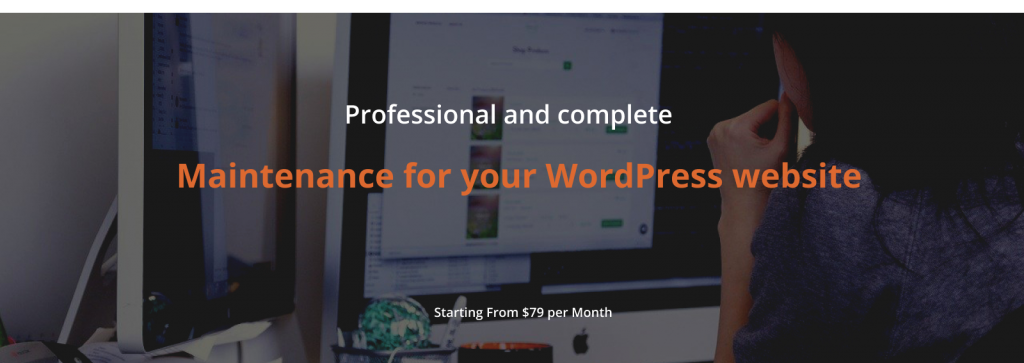Creating a website for personal use or business is not even half the battle. The site must fulfill its tasks, which means it requires promotion. The site must work constantly, which means that technical support of the site is needed.
Everyone talks about the site as an information unit of the Internet space. This is undoubtedly true. However, the site is not a surreal object, but a very real set of folders and files created by hand. All this means that the site is a technical system, and it requires constant technical support of the site.
The site is like a car. If you abandon its maintenance, then after a while he will definitely not get you anywhere. Moreover, the novelty of the site does not negate its maintenance, but on the contrary, the new site requires increased attention.
Basics
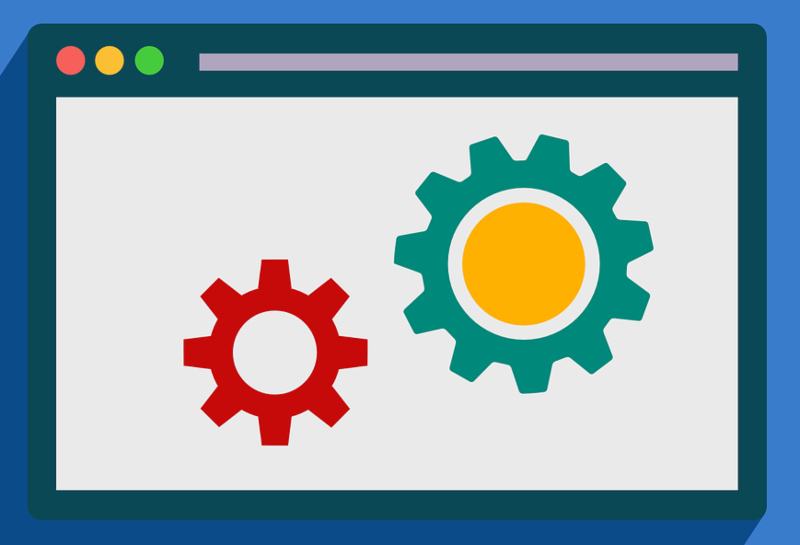
Most website owners don’t think about maintenance. Rather than see it as a necessity, it is often seen as a chore. And, unfortunately, this is a often routine work that cannot be done. By not maintaining your site properly, you expose it to a number of higher-ranking problems, increased chances of being hacked, and higher search engine rankings. We’re going to explore the most important areas of your site.
Backups
An important part of guaranteeing the long-term performance of your site is backups. However, they are one of the most often overlooked parts of the process. Automatic backups will be the easiest way, but it is important to check your backups regularly to make sure they are working as expected. When choosing a backup system, you have several options to choose from. Below you will find some of the most popular.
There are several high-rated WordPress plugins that will help to automate and simplify the entire backup process. Most web hosts also offer options to have regularly scheduled backups for your website. This is something to explore within cPanel, or by looking over your original hosting agreement to see if regular backups are included in your plan.
Regardless of which option you choose, it’s important that you back up your site in several different locations. For example, while you might have regularly scheduled backups that upload your website files to DropBox, you might also have local backups on your computer or external hard drive. This extra layer of security ensures that you are never left without a way to restore your website.
Updates
Updates to the WordPress software are released on a regular basis. This covers the core of WordPress as well as any themes or plugins you’ve installed.
These changes must be made to your website in order for it to continue to work properly.
You risk having code conflicts and sections of your site getting out-of-date if you don’t install these updates on a regular basis. This makes your site more vulnerable to hackers, and it won’t perform as well as it could.
When installing these updates, make sure you upgrade the WordPress core first, then your theme, and finally any plugins. This can help you avoid plugin and theme conflicts, which can cause your entire website to go down.
Protection

Spam Protection
Comment spam usually takes the form of low-quality comments that are submitted only for the purpose of gaining a backlink. These comments are highly generic, have little to do with your content, and contribute close to no value.
The easiest method to deal with comment spam is to prevent it from happening in the first place.
Anti-spam techniques will help your website avoid being inundated with spam comments in the future.
reCaptcha plugin is an effective security solution that protects your WordPress website forms from spam entries while letting real people pass through with ease. It can be used for login, registration, password recovery, comments, popular contact forms, and others. reCAPTCHA Version 3, Version 2, Invisible are included.
Users are required to confirm that they are not a robot before the form can be submitted. It’s easy for people and hard for bots.

Monitoring
Keeping your website healthy entails keeping attackers out while also ensuring that it performs at its best.
Tools like Analytics can provide you with detailed website analytics, allowing you to see which parts of your site are functioning well and which aren’t. You can avoid problems before they become too big to handle by examining your website’s stats on a frequent basis.
Excessive site downtime, slow loading pages, and broken links are all common website health issues. Keep an eye on your metrics to see any slight shifts in these areas before they become significant.
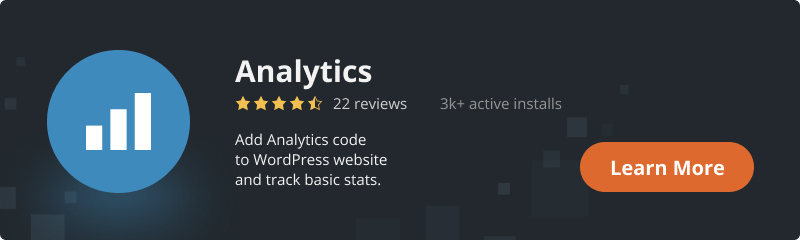
Database Maintenance
If you have a busy website with a lot of traffic and a lot of information being submitted on a regular basis, your database may probably use some TLC. By managing your database, you’ll be effectively cleaning away the cobwebs on your website, resulting in faster loading times and fewer database issues.
Conclusion
Maintaining your WordPress website on a regular basis will keep it functioning smoothly for years to come. The process doesn’t have to be complicated with the plugins we mentioned above. You can verify that your site is healthy and running the newest updates in as little as an hour per month.
Simply intending to maintain your site will not suffice; you must actually put in the effort. However, if you start taking website maintenance seriously today and do it on a regular basis, you’ll be able to avoid major issues in the future.
Creating a maintenance plan that works into your schedule is the best way to remain on top of things. Whether you conduct the work yourself or hire someone to do it for you, make sure it’s done on a regular basis.
It’s also a good idea to keep up with WordPress updates, as well as updates for any plugins or themes you’re using. This will assist you in identifying any security weaknesses to be aware of and the patches that need to be installed.
However. If you don’t want to risk and have no professional staff to keep your website in check, you can always trust our specialists. BestWebSoft provides a variety of services, just pick what you need.