Gallery plugin is a highly functional solution which allows organizing your images content simply but aesthetically. We’ve added some changes in order to optimize plugin’s work and make it handier, so the last update includes a lot of new options.
New Settings Interface
New settings interface allows configuring galleries in seconds. Adjust everything, from layout to pagination and backlinks. All settings are grouped now in more convenience way:
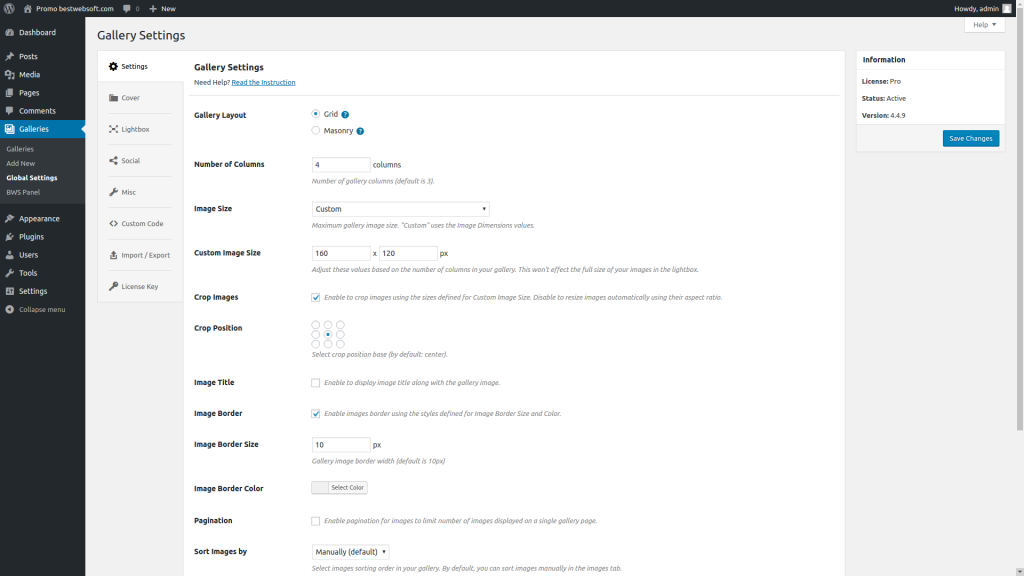
Need additional styles? Add them via custom code tab and don’t lose the result after updates.
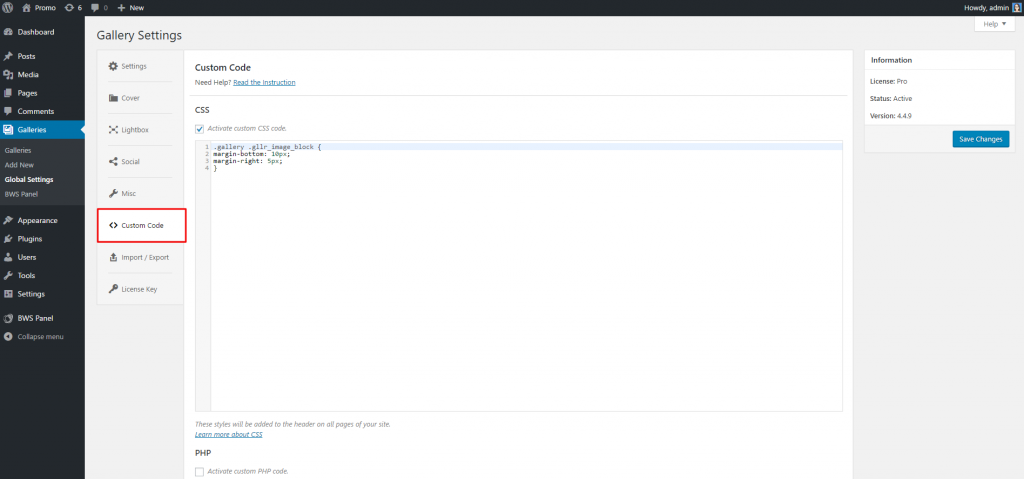
Individual Settings for Each Gallery
Now, if you want to set some parameters to the certain gallery, you can do that on the gallery edit page. Open the necessary gallery in the edit mode, click “Settings” tab, and mark “Single Gallery Settings” checkbox:
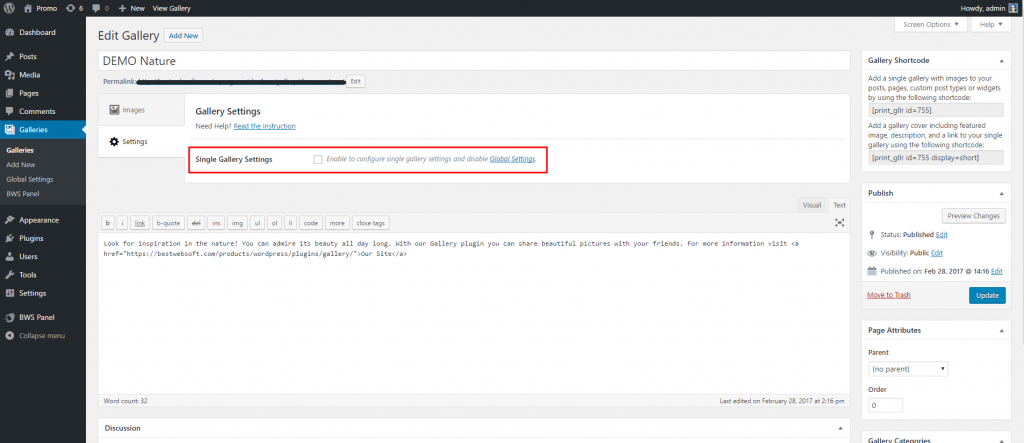
After that, configure settings as you want, and save changes. These settings will be applied to the edited gallery only.
New Cover Settings
For more convenience, cover settings are gathered in a separate tab now.
Here you can set size for image covers and borders, choose the color for borders, configure sorting order, and much more:
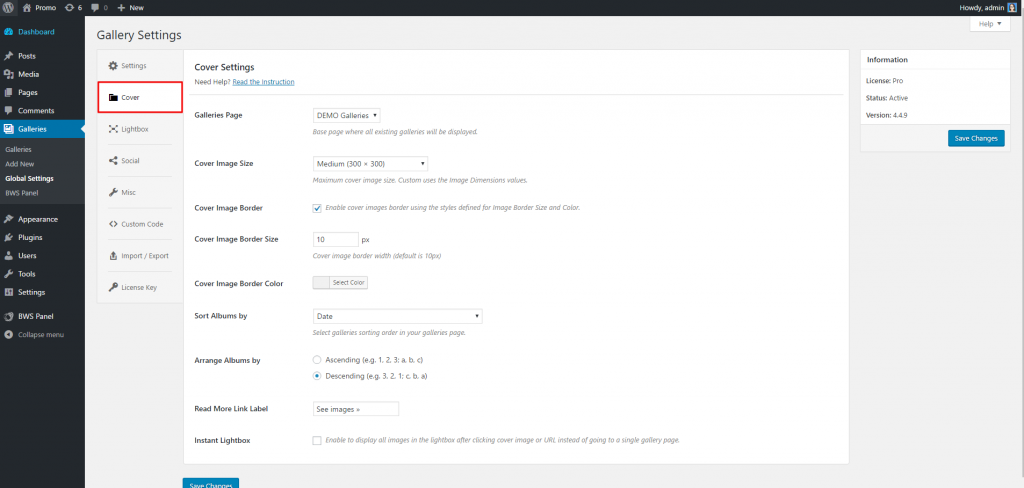
Manage your images in the easiest way and create amazing galleries for your website!
If you have a feature, suggestion or idea you’d like to see in the plugin, we’d love to hear about it! Suggest a Feature


