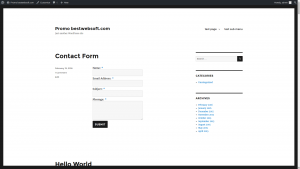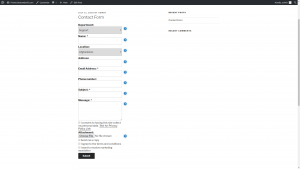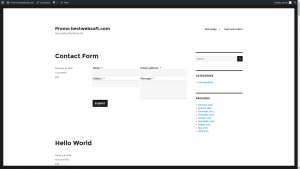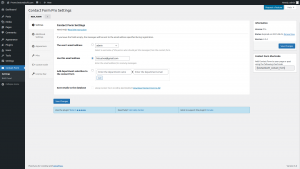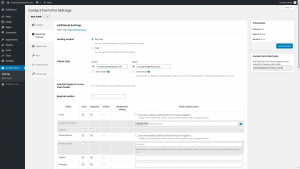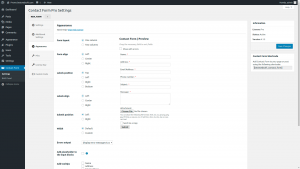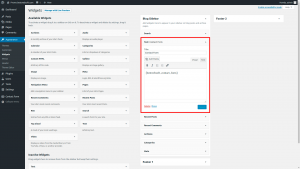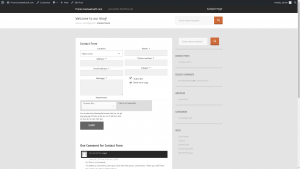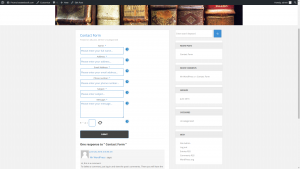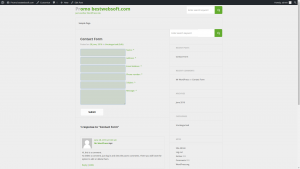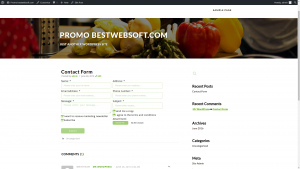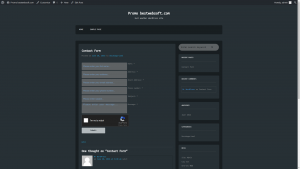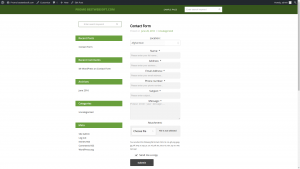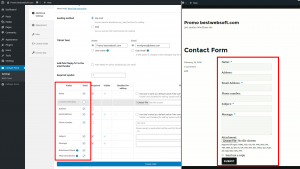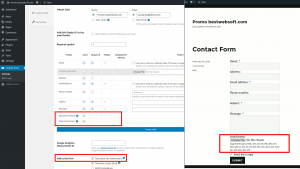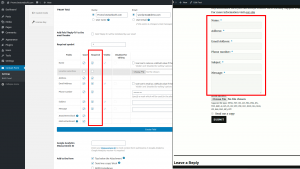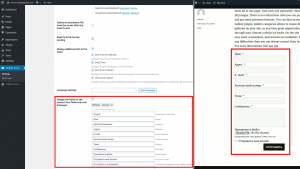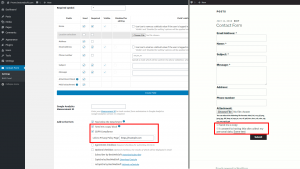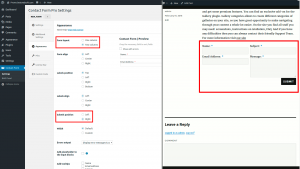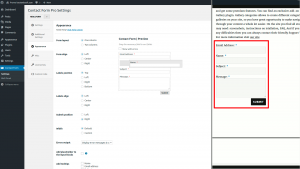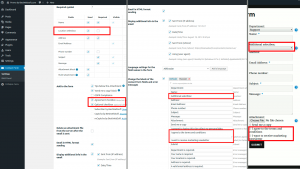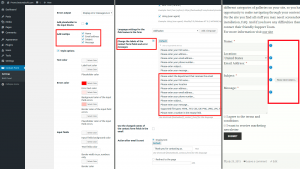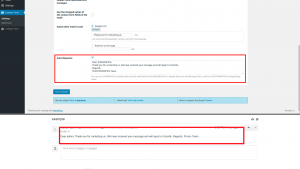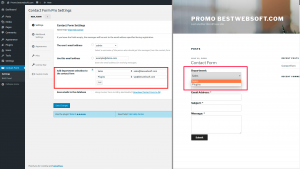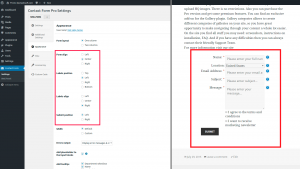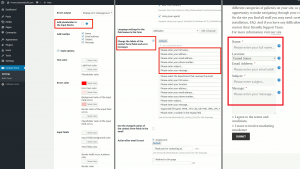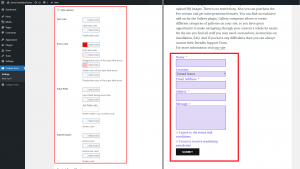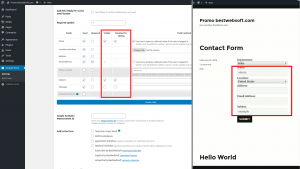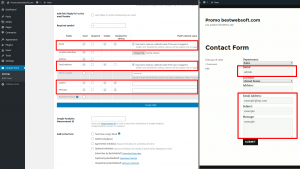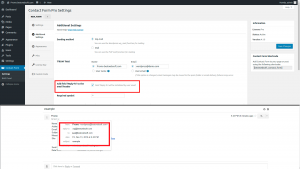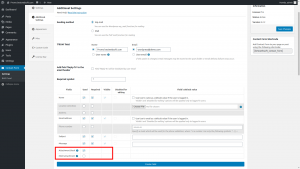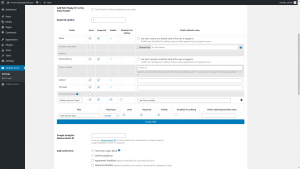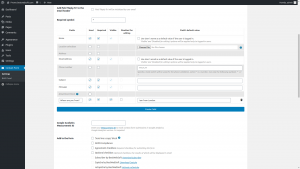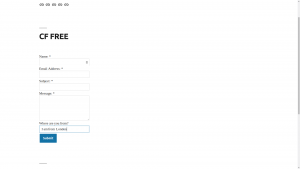Best Contact Form Plugin for WordPress
Create secure, mobile-friendly contact forms in minutes — no coding required. Trusted by 40,000+ users worldwide.
active installs Version 4.3.6
Last updated 1 month ago
Requires WP 5.6

A contact form plugin which is simple and easy to configure!
Upgrade to Contact Form Pro...
Description
Whether you’re a beginner or a seasoned developer, our contact form plugin is designed to help you build forms in minutes – without writing a single line of code.
Why Choose Our WordPress Contact Form Plugin?
- Quick Setup: Install the plugin, paste the shortcode, and start receiving messages instantly – no coding needed.
- Fully Customizable: Modify labels, fields, layout, and styles to match your website design and language.
- Spam Protection: Protect your forms with built-in Captcha or Google reCAPTCHA integration.
- Multilingual Ready: Available in 21+ languages with RTL support and easy translation options.
- Responsive Design: Your contact form will look great on any device – desktop, tablet, or phone.
- Extendable Features: Use optional add-ons like saving form data to the database or adding subscribers to your mailing list.
- GDPR Compliant: Keep your customer data safe and ensure privacy compliance out of the box.
- Top-Notch Support: Our dedicated support team is here to help you every step of the way.
Allow your customers to reach you in seconds!
How to Add a Contact Form to WordPress
Adding a contact form to your WordPress site is simple with the BestWebSoft plugin. Just follow these steps:
- Install the Plugin: Go to your WordPress dashboard, navigate to Plugins → Add New, search for Contact Form by BestWebSoft, and click Install and Activate.
- Use the Shortcode: Copy the shortcode
[bestwebsoft_contact_form]and paste it into any post, page, or widget where you want the form to appear. - Customize the Form: Go to the plugin settings to edit labels, add or remove fields, choose the layout, and enable features like CAPTCHA or Google reCAPTCHA.
- Start Receiving Messages: Once published, your contact form will instantly start sending submissions to your chosen email address.
That’s it! You now have a fully working and secure contact form on your WordPress website – ready to receive messages from your visitors.
Documentation & Videos
User Guide
Installation
Purchase
Brief Overview
Installation Instruction
Purchase, Installation & Configuration
We are constantly update the existing translations and add new to the list.
Main Features – Free vs Pro
| Feature | Free Version | Pro Version |
|---|---|---|
| Shortcode Support | ✔️ | ✔️ |
| GDPR Compliance | ✔️ | ✔️ |
| File Attachments | ✔️ | ✔️ Multiple files |
| Spam Protection (Captcha / reCAPTCHA) | ✔️ | ✔️ Advanced options |
| Custom Fields | — | ✔️ |
| Auto Response | — | ✔️ |
| Department Selector | — | ✔️ |
| Google Analytics Integration | — | ✔️ |
Powerful & Easy-to-Use Contact Form Plugin for WordPress
If you’re looking for a simple and reliable WordPress contact form plugin, you’ve come to the right place. Our Contact Form plugin by BestWebSoft allows you to easily add a customizable contact form to your WordPress site — no coding skills required. Whether you need a basic contact us form or an advanced solution with custom fields, file uploads, and spam protection, this plugin has you covered.
Trusted by over 40,000 websites, our plugin offers both free and premium features. Use the shortcode [bestwebsoft_contact_form] to place the form anywhere on your site — in pages, posts, or widgets. The plugin supports multiple forms, GDPR compliance, and reCAPTCHA integration to stop spam.
With drag-and-drop field reordering, responsive layout, and built-in language customizer, creating a customizable contact form in WordPress has never been easier. The Pro version includes even more tools — like auto-response emails, custom field types, department selection, Google Analytics tracking, and more.
Why This is the Best Contact Form Plugin for WordPress
We designed this plugin to be beginner-friendly, yet powerful enough for developers. It’s compatible with all major themes and supports RTL languages. Whether you’re building a business website, personal blog, or eCommerce store, you’ll find this WordPress plugin for contact forms efficient, fast, and secure.
Unlike other complex form builders, our plugin is lightweight and optimized for performance — ensuring your website stays fast. It also integrates perfectly with other BestWebSoft plugins like Contact Form Multi, Contact Form to DB, reCaptcha, and Subscriber, providing an all-in-one communication solution.
Improve Communication with Your Visitors
Adding a contact form is one of the easiest ways to improve communication, collect leads, and support your customers. With our plugin, you get a clean design, essential features, and the flexibility to meet any business need.
Download the free version or upgrade to Pro and enjoy a better way to connect with your visitors today. Whether you’re searching for the best contact form for WordPress or a fast secure contact form plugin, BestWebSoft’s Contact Form is the ideal choice.
Pro Features
- Add Custom Fields: Easily add custom fields like text boxes, checkboxes, and dropdowns to match your form needs.
- Department Selector: Organize and prioritize form submissions by adding a dropdown for users to select their inquiry type.
- Checkbox Options: Add required or optional checkboxes (e.g., Terms and Conditions) for user consent.
- Auto-Populate Fields: Automatically fill in the name and email of logged-in users for convenience.
- Reply-To Email Address: Add a “Reply to” email address to the message header for better email management.
- Default Text for Fields: Set default text for the subject and message fields to guide users.
- Phone Number Validation: Validate phone numbers to ensure correct formatting (New Feature).
- Field Visibility Control: Show, hide, or disable the following fields based on your needs:
- Name
- Email Address
- Subject
- Message
- Auto Response: Enable an auto-response email with a customizable message to acknowledge form submissions.
- Google Analytics Integration: Add your Google Analytics Measurement ID to track form submissions (New Feature).
- Customizable Form Styles: Modify the form layout and design (no coding required), including alignment, labels, and positioning.
- Adjust field alignments, labels, and positions
- Change tooltip and placeholder text to improve user experience
- Premium Support: Get a response to your support questions within one business day (Support Policy).

Simple settings for fast setup without modifying code.

We honor all refund requests within 30 days after your purchase. If you are not happy then it’s our fault.

The support team that is passionate about their job is here to stay and solve all the questions you have!
Over 3,000,000 Happy Users
BestWebSoft is always the perfect solution for you. Just check out what other people are saying about us!

It's so simple, does exactly what it says it will and there's definitely good reason to go pro which I'll be doing asap.

Works so easy and intuitive, it's amazing. Even support helped me within one day, even though it was because of a stupid mistake on my part. Thanks guys!!

Magnificent plugin, and works great.
FAQ
Yes, you can create and display multiple forms on different pages using shortcodes.
Yes, the Pro version allows you to add file upload fields and set allowed file types and sizes.
Yes, with the Pro version, you can fully customize the email layout and content using built-in settings.
Yes, the plugin allows you to add a required GDPR checkbox to collect user consent before form submission.
Yes, the plugin is fully translation-ready and compatible with multilingual plugins.
Yes, Contact Form plugin is designed to work with any modern WordPress theme without conflicts.
Your form will keep working, but you’ll lose access to premium features, updates, and priority support.
Still have questions? Submit a request