SMTP (Simple Mail Transfer Protocol) is a protocol created for communication. It sends emails over the Web. SMTP plugin is a great solution to configure and send emails using mail services such as Hotmail, Gmail and Yahoo as well as mail gateways (e.g. Mailjet). It will prevent your messages from getting into the spam/junk folder of your recipients.
SMTP plugin allows you to securely deliver emails to your recipients as well as to configure the sending email messages with the help of mail gateways and main email services. This plugin provides an easy way of sending test emails, which makes the configuration process much easier and you will not have to deal with a bunch of settings.
Often sending messages from your WordPress website can face the following issues:
- The message was sent but it got into the recipient’s spam/junk folder
- The message was not delivered to the recipient
- The message was lost somewhere on the server
- The server do not allow to send messages at all
SMTP plugin can become very handy to solve these issues, since it provides an ability to configure your WordPress website to send messages using a SMTP server. All popular email services such as Hotmail, Gmail and Yahoo have SMTP servers. Authentication with a SMTP server will allow you to send all messages from your website to your recipients within a few clicks.
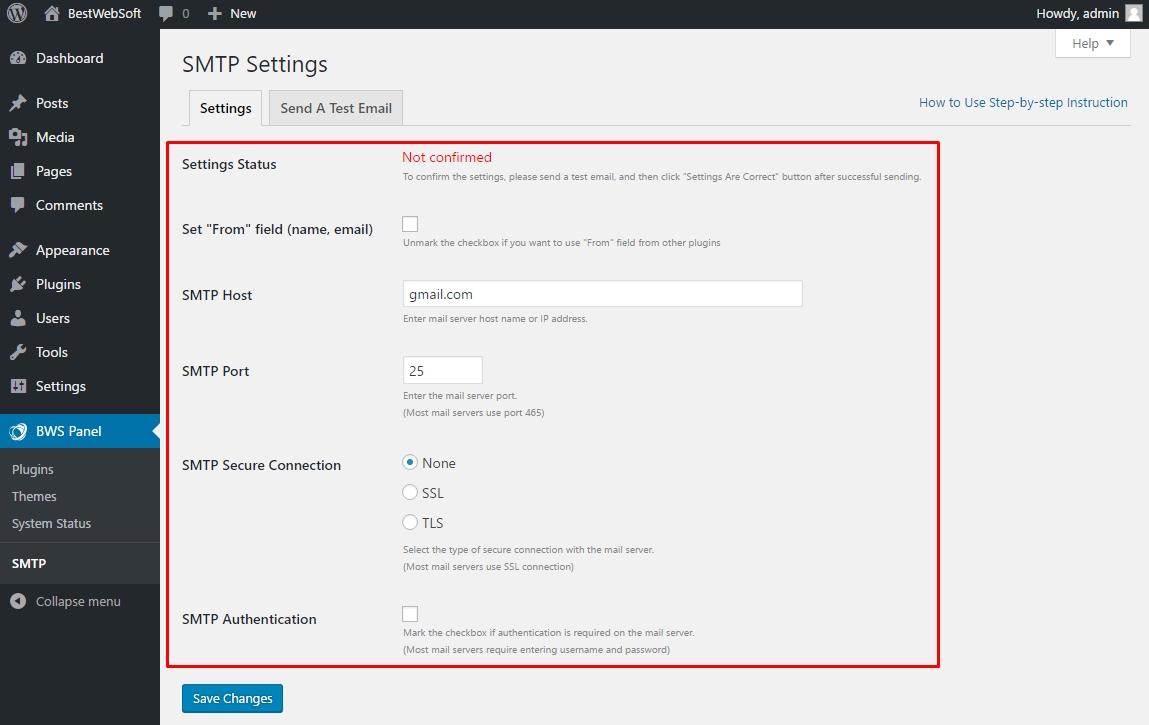
SMTP Plugin Settings Page
Send a test message to check the settings.
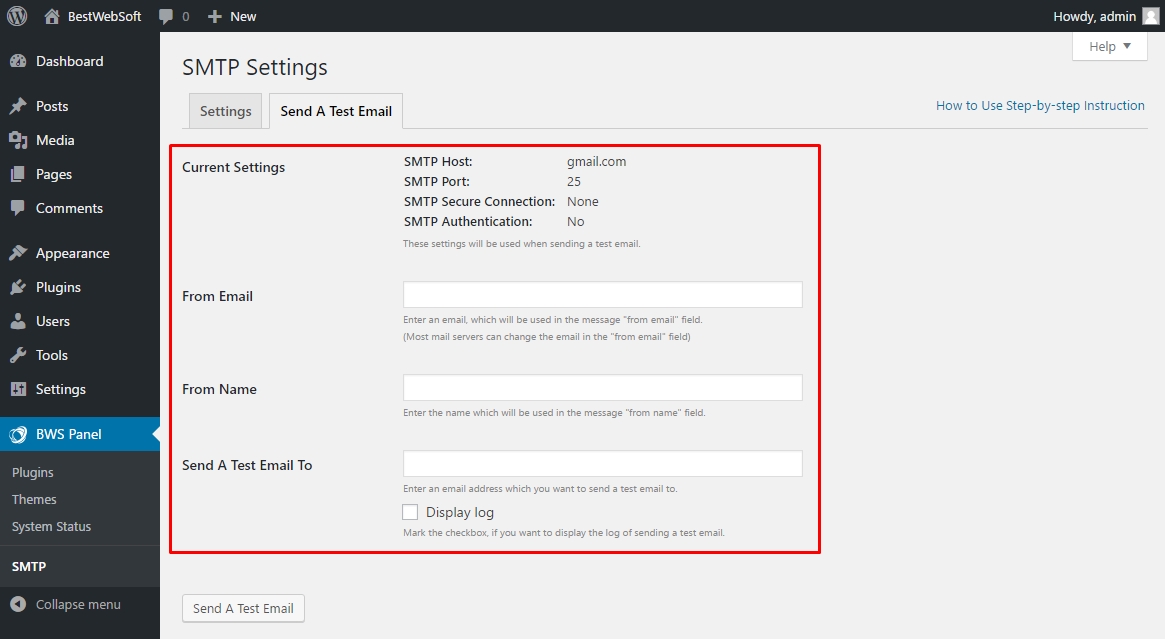
Send a Test Message
See test email sending log.
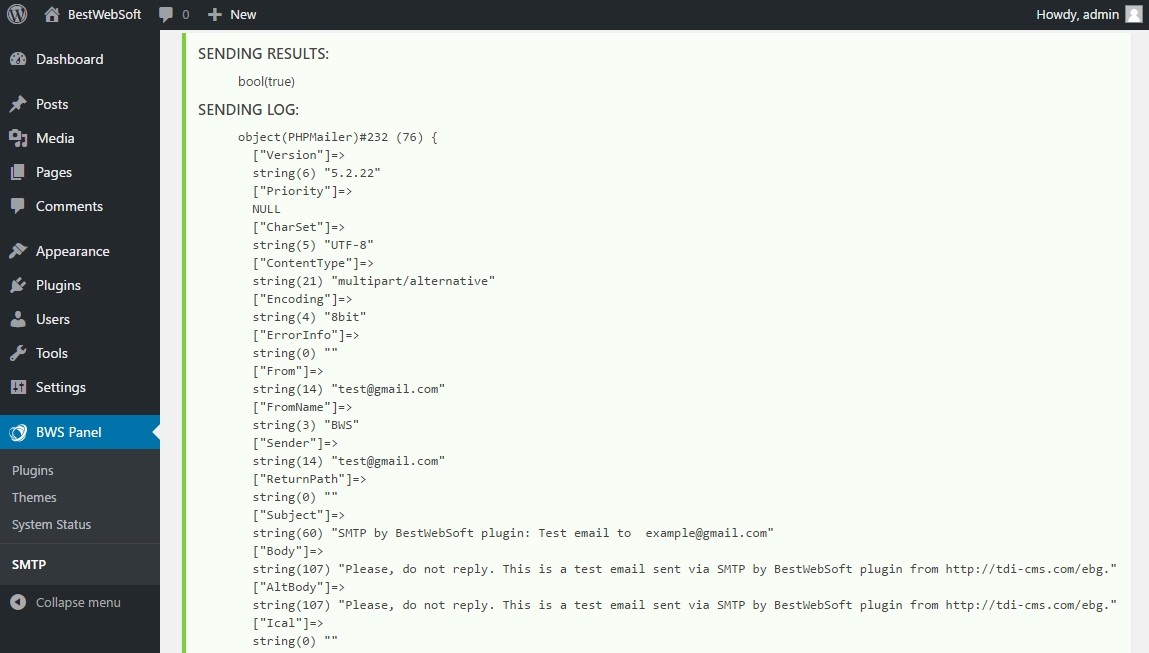
Sending Log Display
Some benefits of Using SMTP
- You can use your preferred email to send messages from (for e.g: [email protected])
- The SMTP server lowers the risk of messages getting lost somewhere on the server, since it is taking the full responsibility of delivering mails to the recipient.
- Your messages will be less likely to be marked as spam
SMTP plugin ensures that you will never have to worry about your messages sent. It just do all the job for you.
Download: https://bestwebsoft.com/products/wordpress/plugins/smtp/



Hi There!
Today i started to use your google sitemap plugin which is adviced to me by wpengine. but i can only submit posts and pages. However, im using a modified child theme of clipper and i need to include store pages as well. Do you guys know how to manage this?? – my site is http://www.voucherix.co.uk/
Thanks,
Allison.
Dear Allison,
Thank you for contacting us.
We kindly ask you to create a private ticket on our Support Forum. In this ticket, please describe your problem in detail.
Regards,
Alina
BestWebSoft