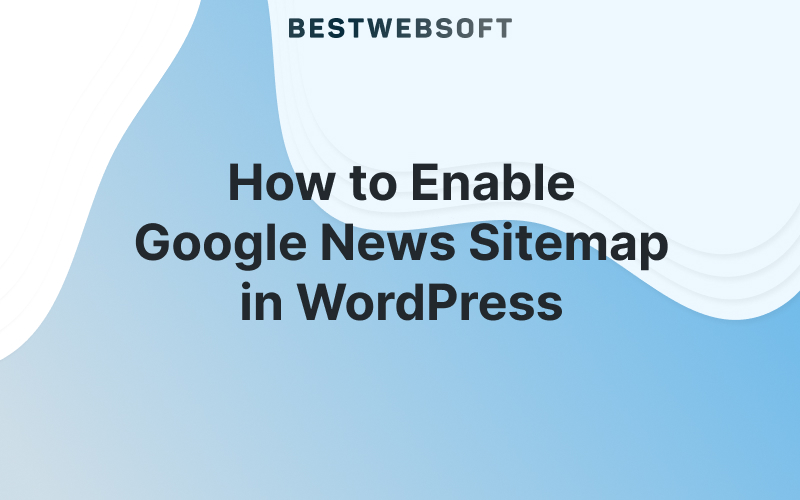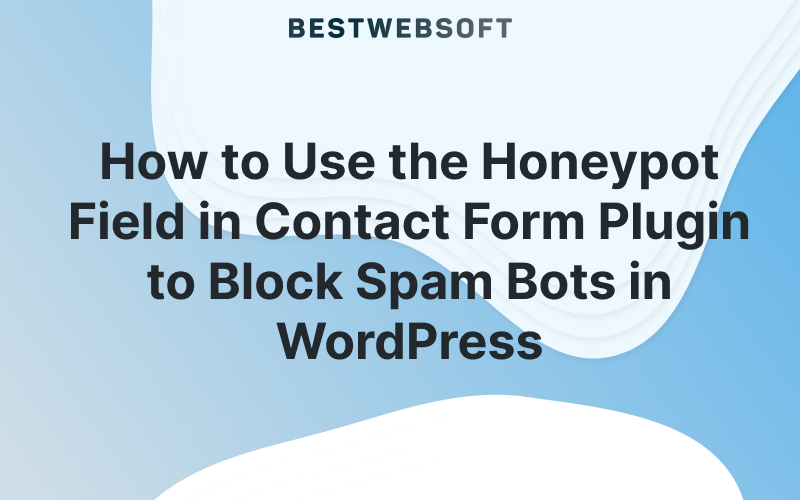Weak passwords remain one of the most common security risks for WordPress websites. Even with CAPTCHA protection enabled, user accounts can still be vulnerable if simple passwords are allowed during registration.
The reCaptcha plugin now includes a new feature called Force Strong Passwords (FSP). This option strengthens account protection by enforcing strict password requirements on the default WordPress registration form.
This article explains how to enable the feature and configure its settings.
Read More…