
Plugins are an essential part of any WordPress project. WordPress itself was built upon the idea of “everyone can create the website they want, even if they never coded before”. And plugins are tools to help you out and make you feel less miserable while you take this endeavor upon yourself.
However, there are tons of them. The wordpress.org alone is reaching the mark of 60 000 plugins and several billion installations. Every one of them brings some sort of functionality to your website. And you can’t have them all, right?
So, the question is “how do I figure out the optimal number of plugins installed?”. Let’s find it out!
When Things Go Wrong

The first step of solving the problem (before it even starts, if you are lucky) is to determine what the problem might be. Don`t get me wrong, plugins are great! But the more you have, the more likely they might damage your site.
Here is the list of the most common issues you can encounter:
Security Vulnerabilities
Usually, this term refers to risks of user data hijack, infectious malware injections, site work crippling, etc. The Web could be a dangerous place after all.
When it comes to plugins there are two kinds of dangers present. Either the developers themselves write the malicious script into it. Or the plugin might have a loophole that allows hackers to abuse the site functionality. It’s hard to make a perfect code at once, after all. Luckily, popular plugins constantly receive updates and developers are doing their best to fix any issues.
Compatibility Issues
As I mentioned before, the number of plugins is reaching 60 000 at “wordpress.org” alone. And not every one of them works perfectly with others. In fact, the more plugins installed, the higher chances of any two of them damaging the work of each other.
Some companies are trying to resolve the most common compatibility issues with their plugins. And in most cases, plugins from the same developer aren`t conflicting. But testing and fixing every one of them is nigh impossible.
Poor Coding and Obsolescence
Nobody is perfect. People are essentially broken creatures, with their own share of flaws. Innate or adopted. And most of the things they make are inherently flawed too. It’s hard to make a masterpiece every time, but we can thrive for it.
Unfortunately, some creations of human hands were never made with an ideal in mind. Or, at some point outright abandoned by their own creators.
There are poorly coded plugins, yes. And they do have bugs, a lot of them. And they might cause all sorts of trouble. An increase of load time, request overload, security issues, some functions might not work, or plugins can outright crush your site. Quality is what really matters when you pick plugins for your site.
Slow Site Page Loading
The most complex problem by itself. Your site might look perfect and possess great functionality, but unless you have a unique and much-needed niche, you are always “one click away from your competitors”.
In the best-case scenario, slow load speed irritates potential guests or customers enough to make them quit, before the page even loads. In the worst case, your site becomes unusable.
There is more than one reason for this:
- Increased number of http requests
- Bloated database
- Too many database queries
And plugins might be at fault here. They add necessary functions for your site, but depending on their design, they might take some resources from your system. Consider this to be a tradeoff. What are you willing to give in exchange for something you want?
Quantity vs Quality
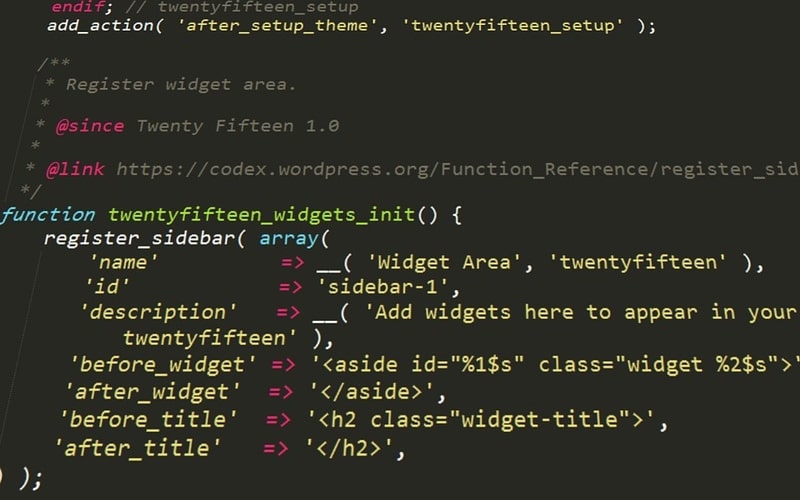
By the time you read this you already get that plugins can be a source of problems. So, how many should I keep on my website? Fifty? Twenty, maybe? Or five, to make sure everything is okay?
The whole point with plugins is you can have “quantity” if you are keeping quality in check. If your plugins follow the best practices, are regularly updated, have generally positive feedback, it’s all good indicators that you can keep them. In fact, you can have a whole army of them if every one of them is of high quality.
And you can check if your little helpers make your site slow. There are services on the web that can find out if your site takes too long to load. The optimal speed of your page load is under 3 seconds. If it takes more than that, your customers are going elsewhere. If the overall performance score is good, you can keep every one of your plugins.
Anyway, the point is, the better the quality of your plugins, the more you can make running.
The Best You Can Do

That being said, there are a number of things you can do to ensure your site lives in a healthy environment and runs as efficiently as it can. Most of these things you need to do only once, but it is advised to keep an eye on others and perform a regular checkup:
- Decide the plugins you really need and delete the rest. A simple deactivation won`t do, even a deactivated plugin can store data and take the resources of your system. Unless you are planning to implement inactive plugins on your website, there are absolutely zero reasons to keep them.
- Only download files from reputable sources and developers. It’s both a question of security and quality. Plugins of a dubious origin can be infected with malware, while low-quality can have all sorts of vulnerabilities. Alternatively, you can review their code yourself, but that kind of action requires a proper knowledge base. Don`t do it, unless you are sure you can make it.
- Update your plugins regularly. Good developers do care about the fruits of their work. And it’s their job to make sure their product does not cause any problem, whether security-based bugs or compatibility issues.
- Install security plugins. Not every problem can be tracked down in time when only the human mind works on it. Some security plugins monitor your site constantly and prevent it from abuse and malfunction. Others provide a passive defense. Not everything could be solved with such a tool only, and the site load increases, but they definitely solve much bigger problems than they cause.
- Perform a regular cleanup of your database. Bloated DB can cause issues with load speed. So it’s a good thing to practice.
- Use solid website hosting. Not every problem comes from your site, plugins you installed, or your fault in general. Choose a website hosting and their plan wisely.
- Make backups of your site regularly. A lot of things can happen and you can’t predict everything. Backups are your insurance in case everything goes horribly wrong. They are especially useful if made before big updates.

Conclusion
Plugins indeed can be a source of your site problems. But indiscriminately cutting them down to a pre-set number is a horribly wrong move. In fact, the sheer number of plugins installed is a useless indicator by itself. Every site has its own needs. For some of them, five is enough, others require no less than a hundred. What matters is their quality. Better optimized plugins mean you can have more of them installed.
Of course, there is a lot of work to be done in setting up and maintaining a proper environment for your site. And even then you need to keep an eye on the site quality. But all that hard work is definitely worth it.

