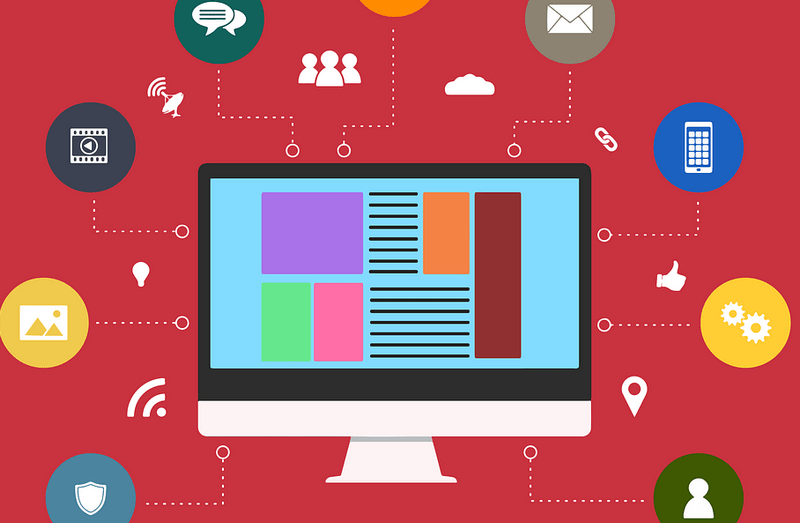The existence of plugins for every taste and for different needs is one of the main reasons WordPress has become so popular in recent years. However, such variety of plugins can hamper the searching of the best ones. So, let’s introduce the list of 10 WordPress plugins developers can’t live without.
1. Anti-Spam
Nobody likes to use a website, which is crawling with spam. First of all, it’s annoying and it’s hard to find relevant information among spam piles. Also, it can be unsafe to visit full of spam websites. So, Captcha is the best security solution that prevents the spam comments. It can be used for login, comments, password and other popular contact forms.
2. Contact Form
Contact Forms allows website owners to get feedback from their site visitors. It’s a very important moment, that users can be supported or can receive an answer on their request. In that case, the website is considered to be more credible. Contact Form is the most friendly plugin for WordPress, which can help you to deal with that task without touching a single line of code.
3. SEO
Using SEO plugins since the first days of your website establishment allows you to promote it in search system competently and systematically. Google Sitemap plugin automatically generates an XML sitemap for your WordPress website and helps search engines index your blog. If you look for a more complex solution with a point customizing of SEO, pay your attention to Yoast plugin.
4. Analytics
Google Analytics is the king of analysis. It gives you an opportunity to analyze data about your visitors, leading to a deeper understanding of your customers’ needs. Google Analytics plugin allows you to enable all advanced Google analytics features, such as google optimize tracking, popular post tracking, real-time stats, and many others, with just a few clicks. Nowadays, it’s the most powerful plugin, which contains the complete Google Analytics Dashboard.
5. Social Media
Social media plugins allow sharing your posts with friends and subscribers. This helps in drawing traffic to your website. Social Buttons Pack is a perfect plugin, which can add all popular social buttons, such as Facebook like, Twitter tweet, Google+1, LinkedIn Button and Pinterest to your site.
WP-Chatbot by MobileMonkey is a clear solution for adding Facebook Messenger chat to your WordPress website. From your website, visitors can chat you, your live support team, or your chatbot. It also enables the site to send news and updates automatically to those who have subscribed to it with the help of Facebook Messenger.
6. Visual Appearance
The visual attractiveness of the website is an important aspect too. Beautiful websites are always popular among users and considered to be high-quality and it draws traffic. Install a flexible drag and drop builder, such as Elementor Page Builder. It has the next features: visual and intuitive form builder, marketing automation and CRM integrations, custom fonts, role manager, blog post layout widget, image & video sliders, custom CSS and many others. So, you have all the facilities to create your own unique and beautiful website design.
7. Security
Keeping your site secure from hackers is one of the most urgent needs in the present time. There are too many plugins, which are good at dealing with it, but if you want to choose the most reliable one, you should install WordFence security. The plugin displays Firewall protection, malware scan, blocking, login security, live traffic monitoring, and many other things. The plugin allows you to monitor all your traffic in real-time including robots, humans, 404 errors, logins, logouts, etc.
8. Search
Improve your website blog navigation to make searching easier and faster, using such practical plugin as Custom Search. Enable Custom Search for searching the necessary information among post types (posts, pages), taxonomies (categories for posts and tags for posts) and custom field. Choose the post types or single pages, which Custom search will be displayed. Customize the featured image size or other appearance settings. That’s all- your website has a perfect searching solution.
9. Site Speed
Installing too many plugins leads your website to slow down. To avoid it, you should use site speed optimization. WP Super Cache plugin is probably the best caching plugin for WordPress, which has such settings as simple caching, compress pages, cache rebuild, CDN support, and extra homepage checks. Integrating CDN services lets you minimize page loading time. This plugin also helps your website to get a better ranking on search results, which will lead to traffic increase.
10. E-Commerce
If your website was created for selling any products, you need the support of powerful e-commerce plugin, such as WooCommerce. It will upgrade your website with multiple options, like free shipping, local pickups, flat rates, different payment options, and many others. So, this plugin allows you to develop a great full function online store.
Conclusion
WordPress plugins significantly simplify the task of development of an excellent site with a great variety of functions and options. Choose among them the most suitable for you and the creation of a website will turn into an exciting process.