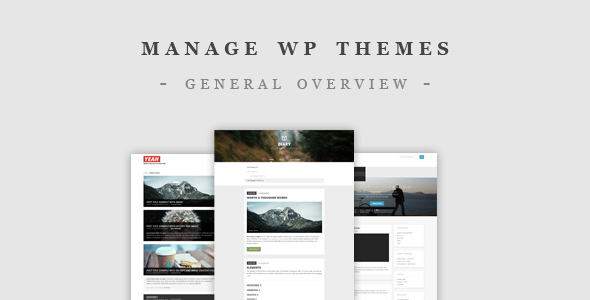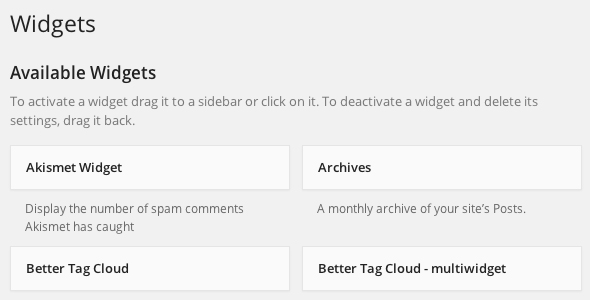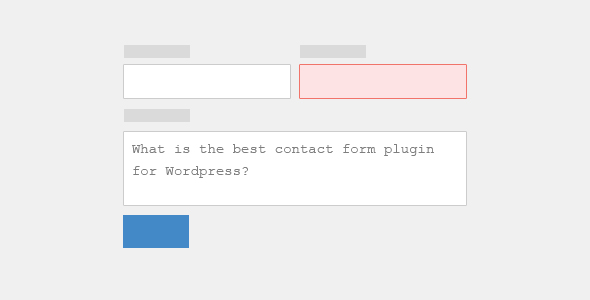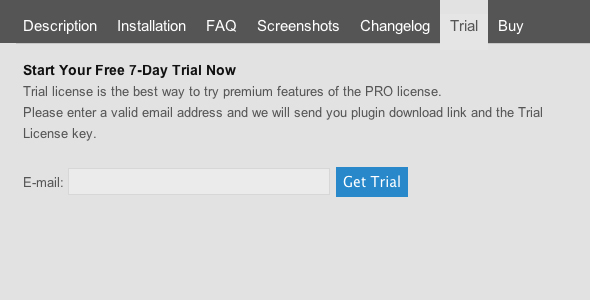The appearance themes screen is a great solution if you want to manage your Themes. It allows you to install, activate Themes as well as to update or delete them. Through two tabs Install Themes and Manage Themes (the default view) you can always configure your Themes the way you want.
WordPress Themes are a number of files which create a visual interface as well as the unified design for a blog. These are the template files. A Theme changes the way of how a site looks like without changing its underlying software. Themes may consist of image files (*.jpg, *.gif), code files (*.php), custom Pages, style sheets (*.css) as well as customized template files.