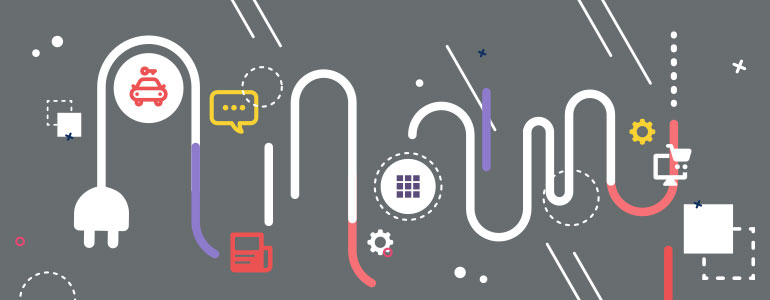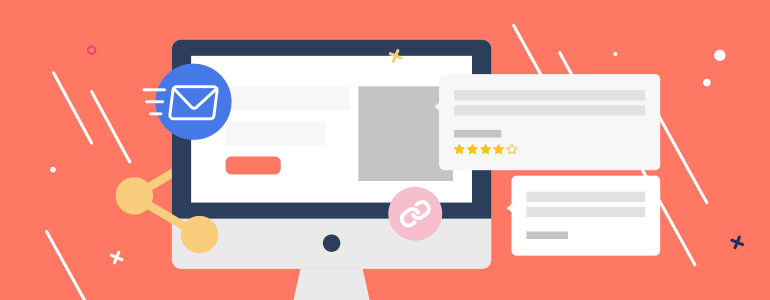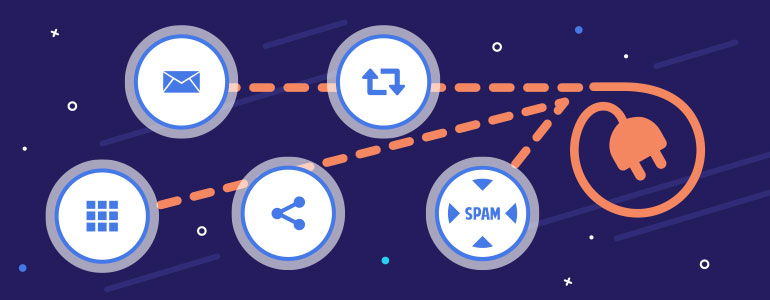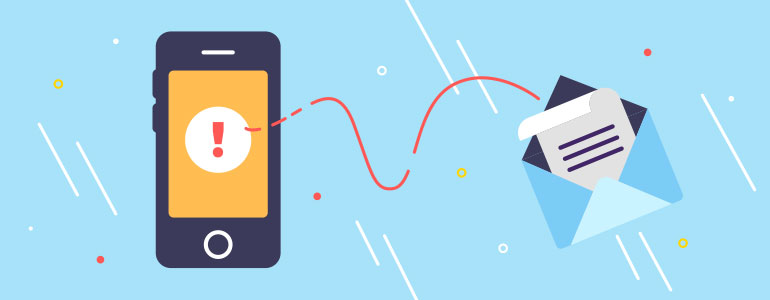Email newsletters have higher conversions than social media campaigns. Social media provide a great opportunity to interact with your users, keep them interested and engaged. But, no doubt, email newsletters have a higher reach. It doesn’t mean you shouldn’t promote your website using social media, it is just better to keep your focus on email list building. What is great, that you can boost email subscribers interacting with social media.
Category: WordPress basics
The speed of pages loading on your site is important. You may not know that, but user experience, SEO, returning visitors, pageviews – all these things more or less depend on it. If you have a slow website, most likely that users leave it not even waiting till it loads. So if you want more traffic, it is necessary to make your website fast.
No need to say that starting your own project is very special and existing moment. The same could be said for launching a website. So many things you should think about and control that nothing is missed! Remember, quality is about details. This list will help you to checkup some important things and assure that your site stands up from its first days.
WordPress plugins are tools that allow you to extend the functionality of your WordPress website. It’s like apps for your smartphone or software for your PC. It is convenient since you can add new features to the website without programming skills.
If you start running your own website, it is necessary to think about how to drive traffic to it. Use the following strategies in order to bring new visitors and keep the existing ones engaged with the content.
Read More…
Soo… You’ve installed WordPress. What is next?
If you decided to run your own site, but you don’t have any skills in this area yet, this article will help you to make the next step.
WordPress plugins are great tools for expanding site functionality. Of course, there are a lot of them, and the choice also depends on your niche.
This Top contains plugins required for EVERY website regardless of its activity:
Email marketing is an effective solution if you want to attract new customers, stay in touch with existing ones, and drive more sales with immediate results.
What makes it so efficient?
Read More…
WordPress is the most popular Content management system which continues to grow in popularity. Alike any software you use on your desktop or mobile device, WordPress website also requires to be updated frequently. However, WordPress is a living project and developers all over the world are working hard to provide us with a reliable platform.
Read More…