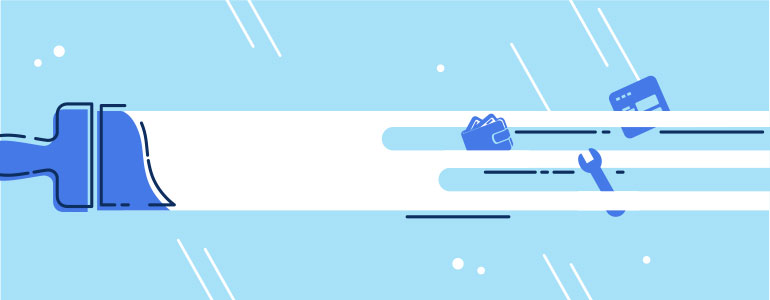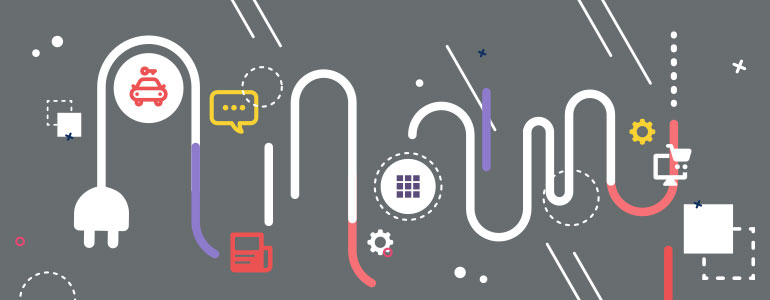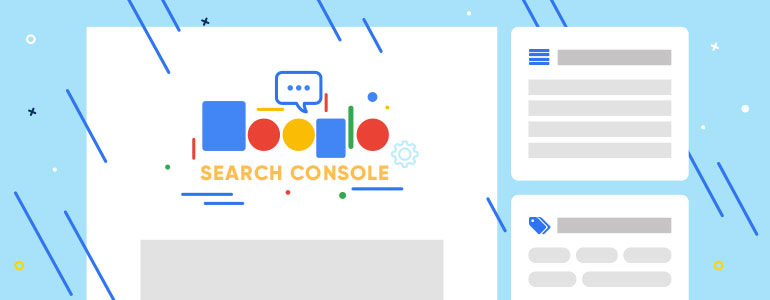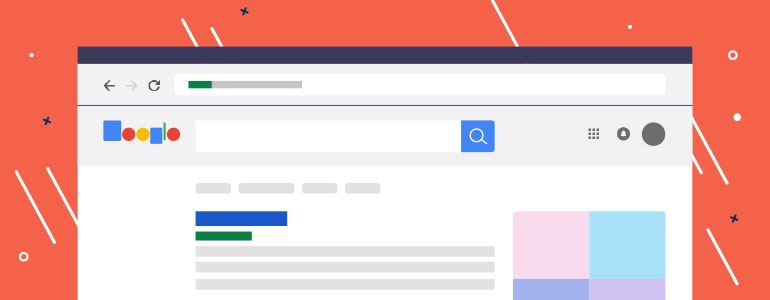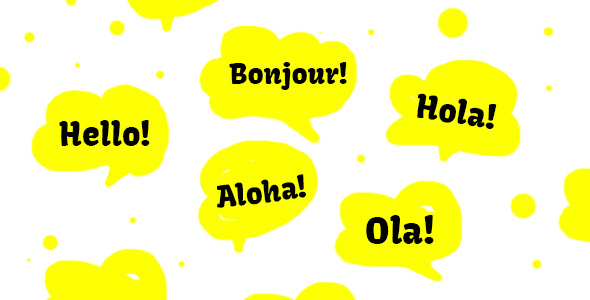No need to say that starting your own project is very special and existing moment. The same could be said for launching a website. So many things you should think about and control that nothing is missed! Remember, quality is about details. This list will help you to checkup some important things and assure that your site stands up from its first days.
Category: WordPress tutorials
Choosing the theme for your site is not an easy task. It is like a dress – it makes the first impression on your visitors, it should have all the necessary features and it would be perfect if its design will correspond to your activity. Today, there are thousands of themes for WordPress website. And still, the main question is Free or Premium? Let’s discuss them and their pros and cons.
WordPress plugins are tools that allow you to extend the functionality of your WordPress website. It’s like apps for your smartphone or software for your PC. It is convenient since you can add new features to the website without programming skills.
The final part of this tutorial presents several simple but effective recommendations which can be applied to every website and, namely, are related to content managing.
Once you’re ready to start using SEO, it is time to apply its techniques to a site, no matter it is totally new or one you want to improve. Here are some pro tips for you to start implementing right now for making your WordPress site more functional.

Improving WordPress SEO is absolutely important if you are in search of some ways to increase your website traffic. This guide is aimed at sharing the top WordPress SEO tips in order you have your WordPress SEO improved and, as a consequence, more organic traffic received.
Read More…
It often happens that when looking for any information on the Internet, we’re confronted with the fact that needed information is only on foreign sites, but you cannot understand anything because you don’t know a foreign language.
Read More…
The best marketing specialists in the world say that in the websites marketing world there are two key principles that will lead your website to success. These keys are traffic and conversion.
In this article, we will focus on the traffic. We will help you to understand how to make your WordPress website more popular using plugins and strategic tricks.
Read More…