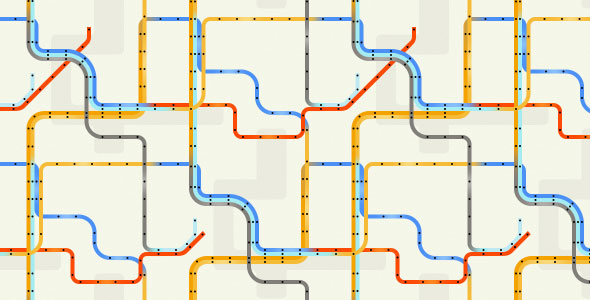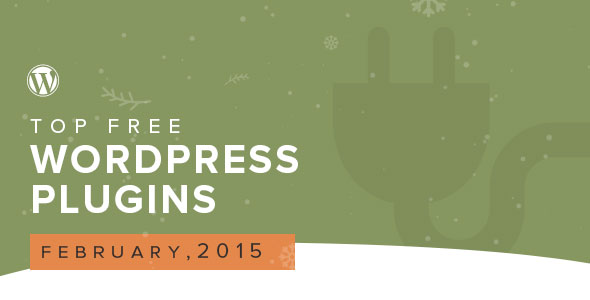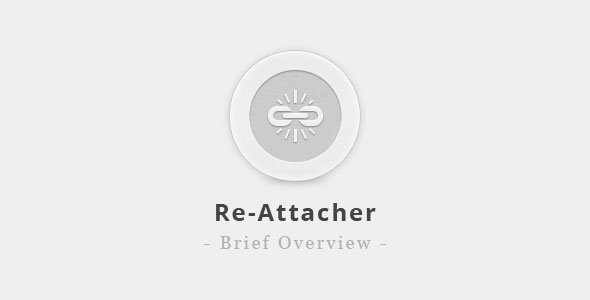“Hotlinking” or bandwidth theft is when a person uses direct linking to files on someone else’s website (e.g. video, pictures, etc.). Bandwidth is the data that is transferred from a website to devices of its users. To be short, you are using the website’s bandwidth each time when you viewing it. Imagine some person uses your electrical outlets without your permission, and you are paying for the electricity. It is the simplest example of hotlinking.
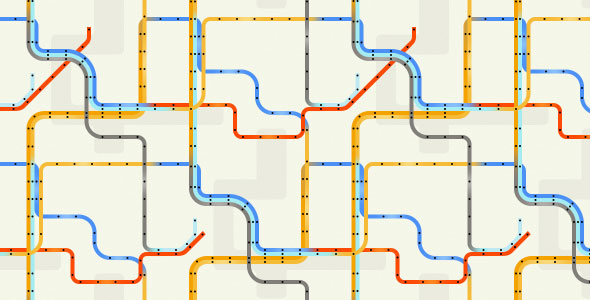
Bandwidth is a serious issue, since the income of web hosts is depends on the amount of transferred data. If your website is over its bandwidth limit per month, it will be taken offline or billed for the extra data.
Read More…