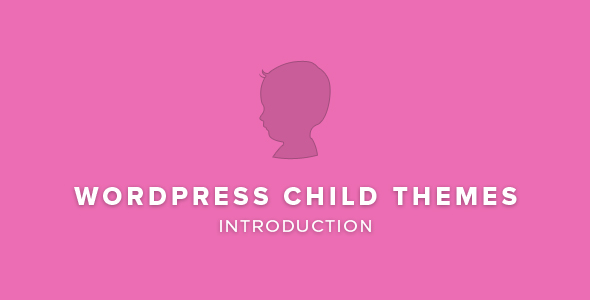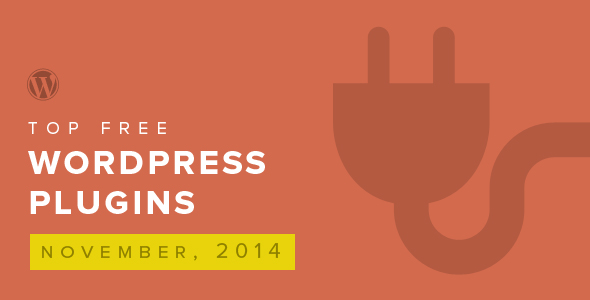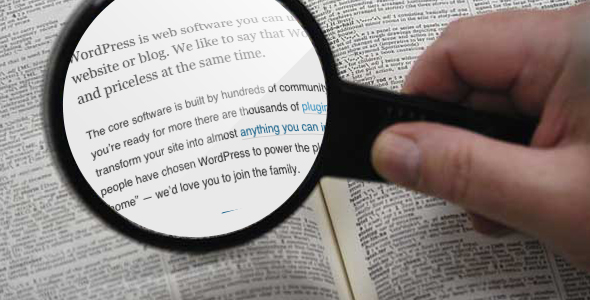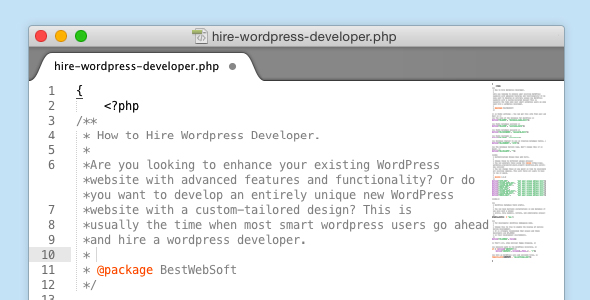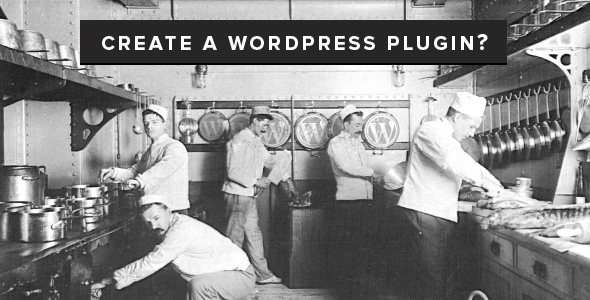At first, the name WordPress was used by Christine Selleck for designating the new software project of Matthew Mullenweg. In this meaning, the word “press” is related to the sphere of reporters, journalists, columnists, and photographers. Like a lot of software packages, WordPress possesses its own slang. Some terms of WordPress vocabulary will be presented in this article. WordPress creators are weblogging and blogging software developers. The Codex Glossary defines a blog as a web journal, periodical or register published by one person or a team of people. A lot of blogs, being naturally individual, represent the thoughts and interests of a blogger.
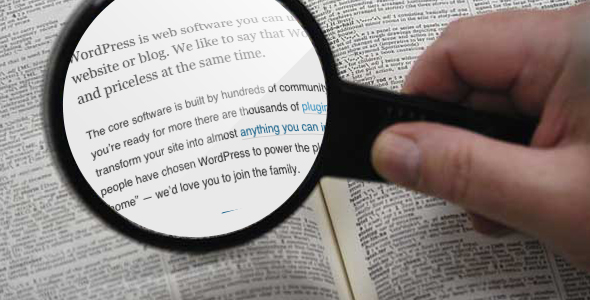
Nowadays blogs become influential instruments in the domain of news, business, politics and entertainment.
Read More…