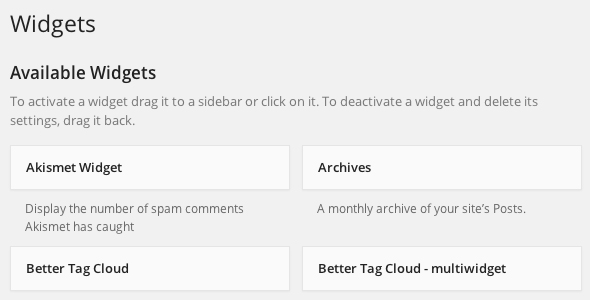WordPress is ready to embrace search engines straight out of the box. Your aim is to gather the information that the search engine needs to include your site within its database as well as to help the search engine crawl your site. For this purpose, WordPress` functions and features guide a search engine through the pages, categories and posts.
WordPress provides a number of built in search tools aimed to optimization. It includes the ability to create permalinks, to use .htaccess, pinging and blogrolling. Also, there are different hacks and third party plugins useful for search engine optimization (SEO). Read More…