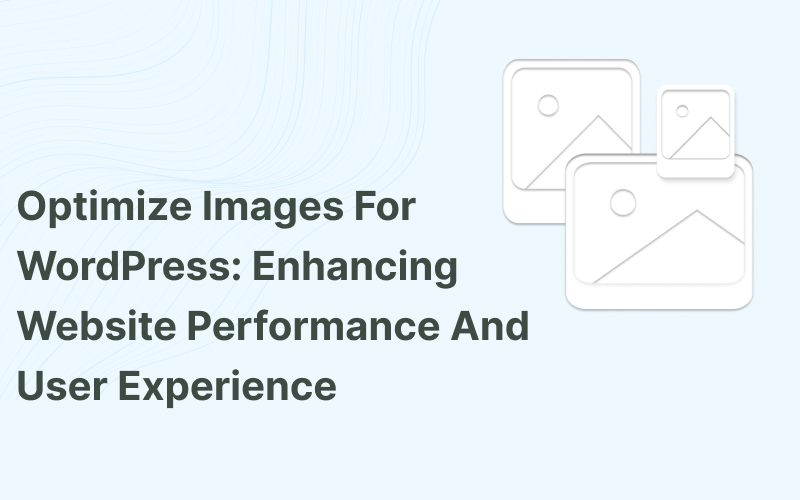Managing employee work hours efficiently is essential for any business. The latest update in the Timesheet plugin introduces a powerful new feature – Approve Timesheet. This option allows managers to approve or decline employee timesheets, ensuring accurate time tracking and better workflow management.
In this article, we’ll explore how this feature works, its benefits, and how you can configure it for your WordPress site.
Read More…