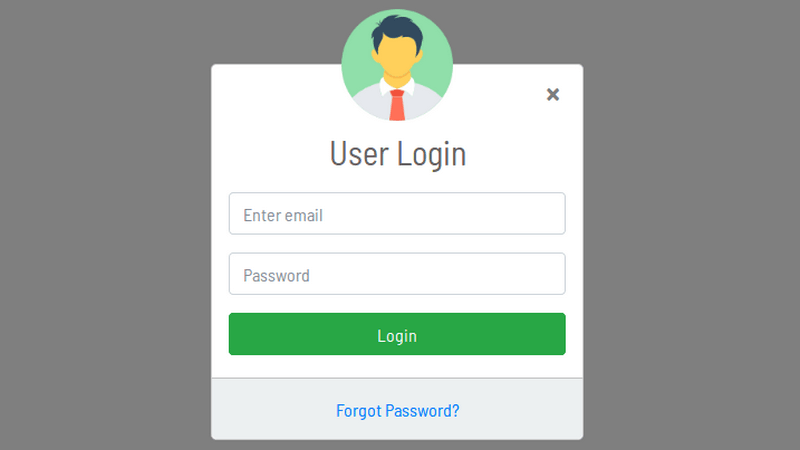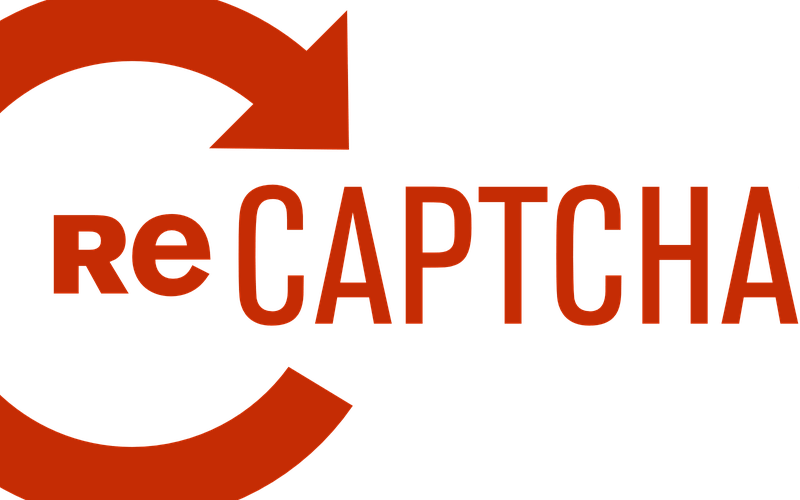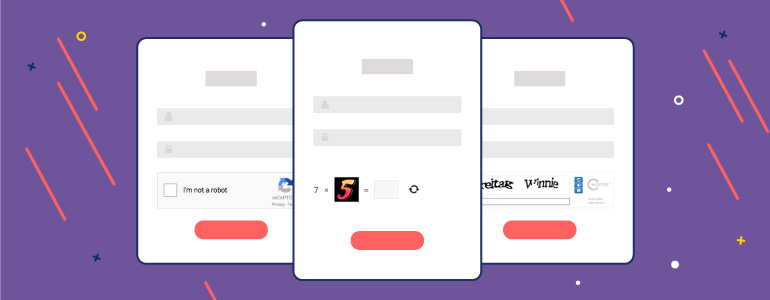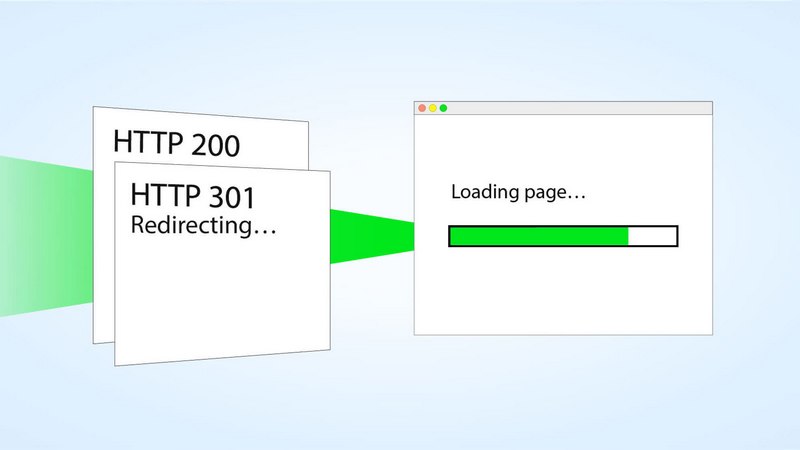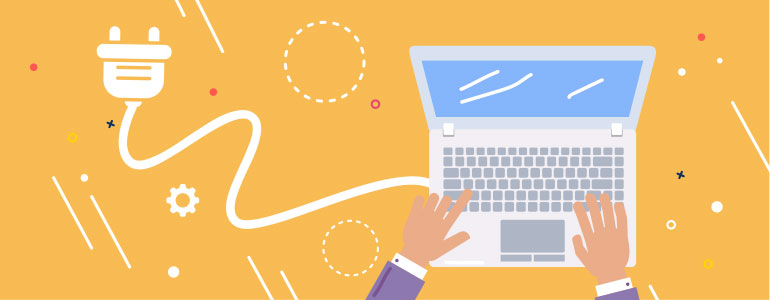Need to duplicate your WordPress site, clone a page, or migrate your entire website? Whether you’re testing updates, creating a staging environment, or moving to a new domain, using a reliable cloning plugin is the easiest way to get the job done.
In this guide, we’ll cover 6 of the best WordPress plugins for cloning, duplicating, and migrating your website — with both free and premium features.
Read More…