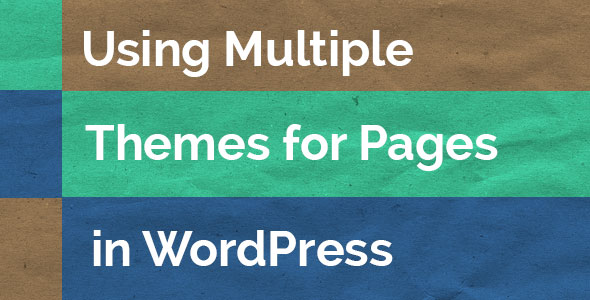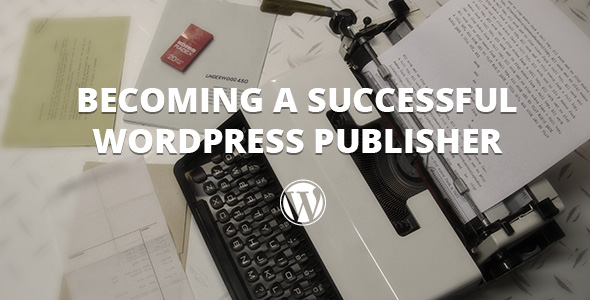The best marketing specialists in the world say that in the websites marketing world there are two key principles that will lead your website to success. These keys are traffic and conversion.
In this article, we will focus on the traffic. We will help you to understand how to make your WordPress website more popular using plugins and strategic tricks.
Read More…