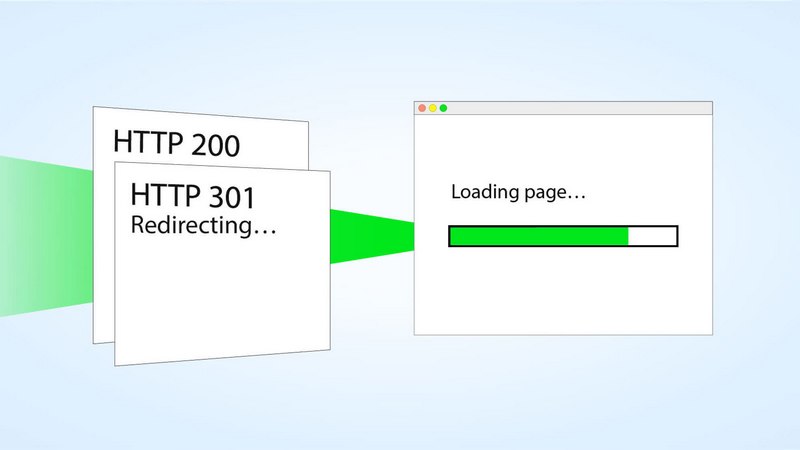Running a WordPress website in 2025 means staying ahead of trends in performance, SEO, and security. The right plugins can make your site faster, safer, and easier to manage. Below, we’ve listed essential plugins every WordPress website should have this year — from optimization and backups to spam protection.
Read More…