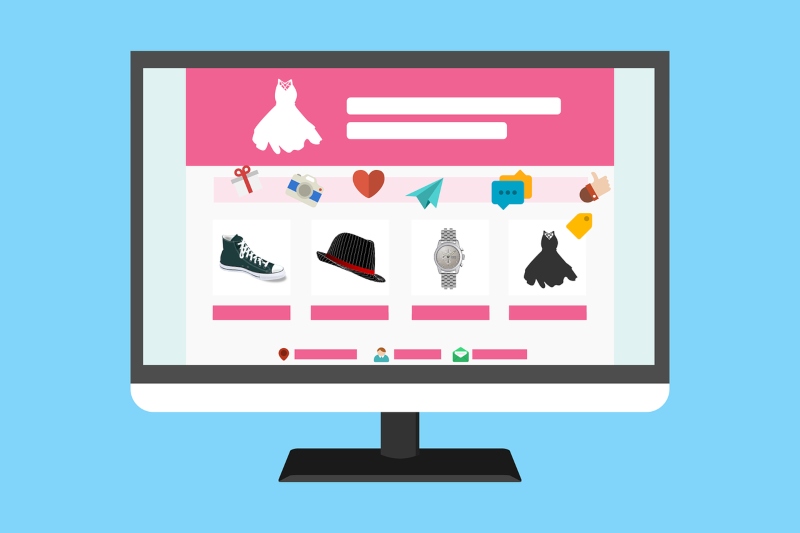In capitals and more or less large cities, the hotel business is fairly developed and brings quite a good profit to its owners. Depending on the season, hotels offer customers a variety of living conditions. A hotel booking website nowadays is not only a useful tool to help out your potential clients, but also a necessity that keeps you up with the times.
That is why it is recommended to create a website in order to quickly inform any potential customers about the place they can stay in, and any exclusive offer your business can bring about. Hotel businesses often organize promo campaigns that seek to take advantage of as many people as possible.
Read More…