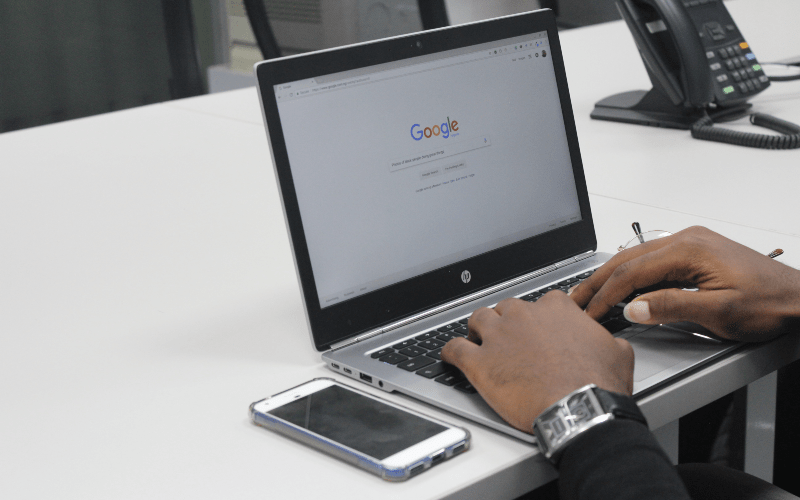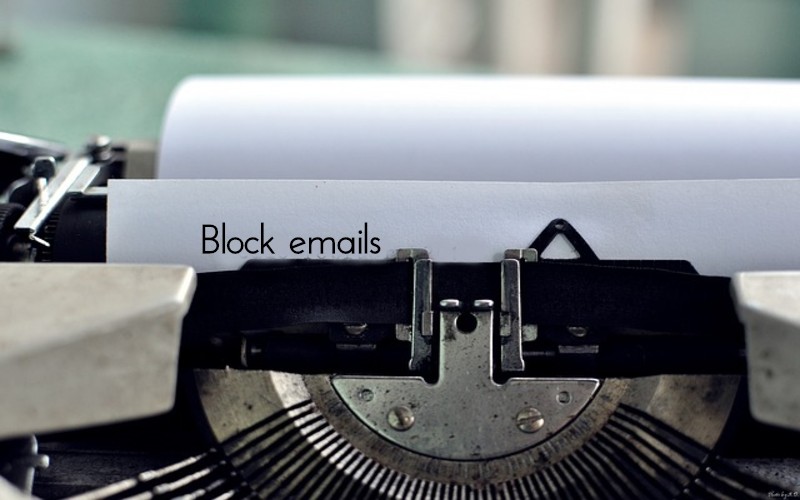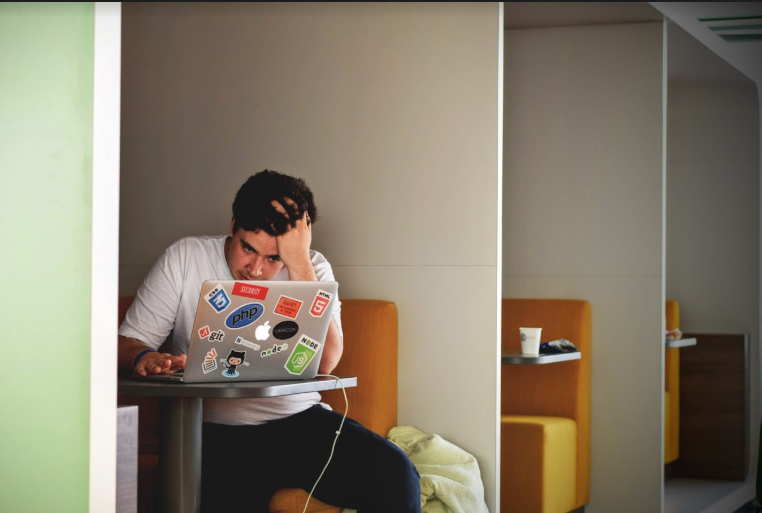Choosing your domain name is very important so don’t just combine a couple of random words. Make your decisions wisely. Because a strong domain name can have a lot of benefits to it. If you have a small business it will add credibility. Yes, there are Web hosting sites but people will trust your company more if you will have your own domain. And more than anything else it will help to increase awareness of your brand and build your reputation. This is true especially if your domain is matching your brand name.
Category: WordPress basics
No doubt, that the security question is a stumbling block for many websites. So protection of the website from spam and unnecessary email is a vital theme for site-owners. Limit Attempts by BestWebSoft plugin, is possibly the best site protection solution from spam and brute-force attacks, is now compatible with the very best Contact Form by BestWebSoft plugin.
We are glad to present to you the new feature – the opportunity to defend your website сontact form using the Limit Attempts functions! Just enable the appropriate option and be sure – you are under the guard now. The unwanted emails shall not pass.
WordPress is one of the most popular and widespread content management systems in the world. Many blogs, websites, and portals are built based on this convenient and simple engine.
But such simplicity leads to the elevated attention of cybercriminals. Every day some hackers try to break-in the admin area to steal user’s data such as credit card numbers, personal info, etc. Protecting WordPress from hacking includes some necessary steps that are better to follow.
In this article, we will discuss the main issues to defend the website from data theft and unauthorized use.
It is often the case that the necessary information from a site page needs to be printed or converted to PDF format. Of course, you can use the internal tools of the browser, but in this case, on printed sheets of paper, you will see tons of unnecessary information, like printed buttons, links, and maybe advertising banners. To avoid this, you need to install a plugin that will add buttons for printing and converting the page to PDF of the page, and add this important functionality to your site.
Ratings and rankings have become a crucial part of our lives. You can treat them differently, but you can agree on one thing – the assessment of work, positive or not, increases the level of responsibility for your actions and makes you try harder. Even if it’s just a blog post or comment. Let’s recognize that the ability to rate or get a grade for your work is a pretty useful thing, and move on to the plugins that let you add this mechanism to your website.
Many especially novice bloggers are wondering how to increase blog traffic. We will try to give you important tips in this article.
The most common mistake newbie webmasters make is that many of them try to quickly reach over 500 visitors a day to their blog, but It is almost impossible without proper promotion. Blogging is one of the most underrated sources of traffic. Often blogging is done for show, without analyzing what can be improved.
If you are a blogger and want your creative activity to bring not only pleasure but also money and turn your hobby into a business, AdSense can easily help you with this. Millions of advertisers compete for the right to post their ads on your blog. The result is high revenue, corresponding advertising and good fill ability of ad slots. This article contains brief information on what is AdSense and why it is needed, what exactly it can give to your blog, how it can help you to optimize your work, save your time, and generate income. Now let’s consider all these issues in more detail.
Read More…
It’s not a secret that WordPress is a commonly-used and very popular open-source software, as this is the simplest way to create your Websites, Blogs, Portfolios, CVs, Forums, and other interesting and useful things. Now it is a great help for individuals, big businesses, and everyone in between. No doubt that WordPress is accessible and user-friendly, however, one should consider the most common mistakes that need to avoid. Which ones? Let’s find out.
Read More…