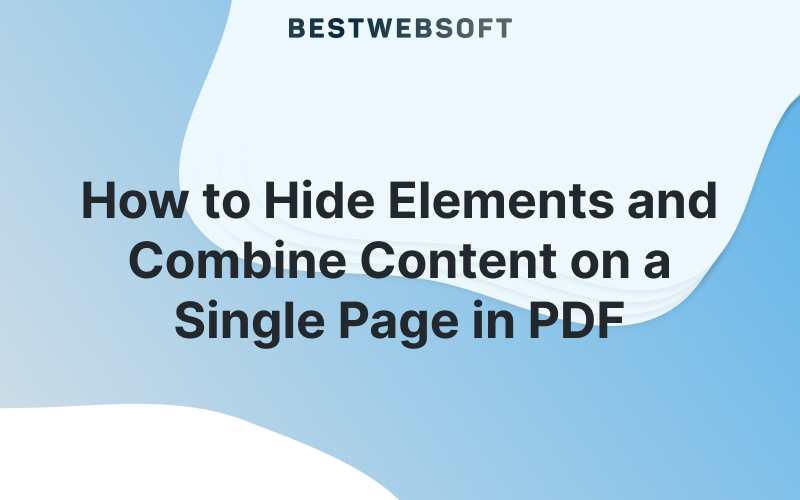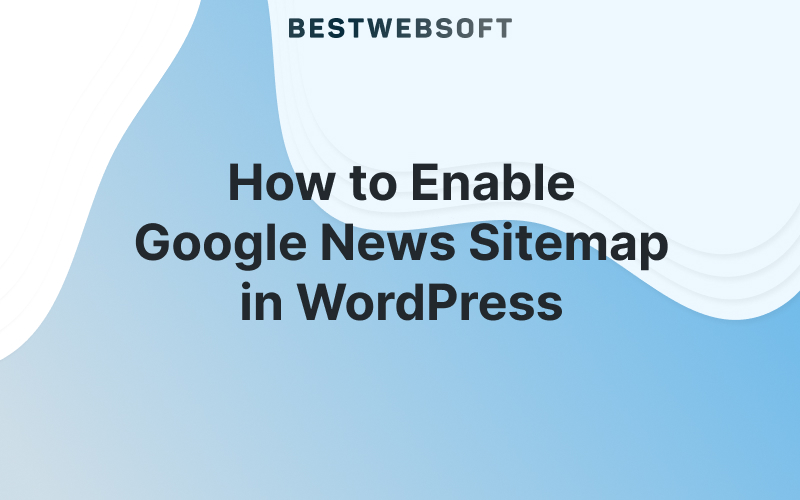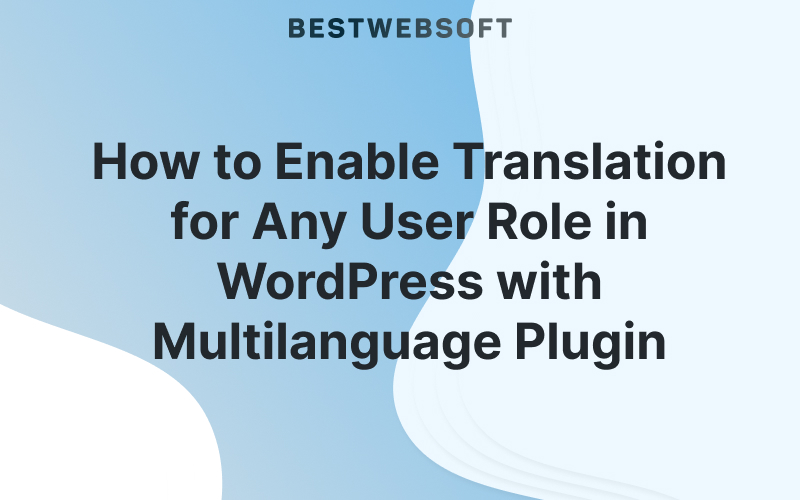Understanding how often your content is downloaded or printed is important for evaluating its real value. With the latest update of the PDF & Print plugin, you can now see how many times a PDF or print version of a post has been generated – directly in WordPress.
This new feature adds clear and useful statistics without extra tools or third-party services.
Read More…