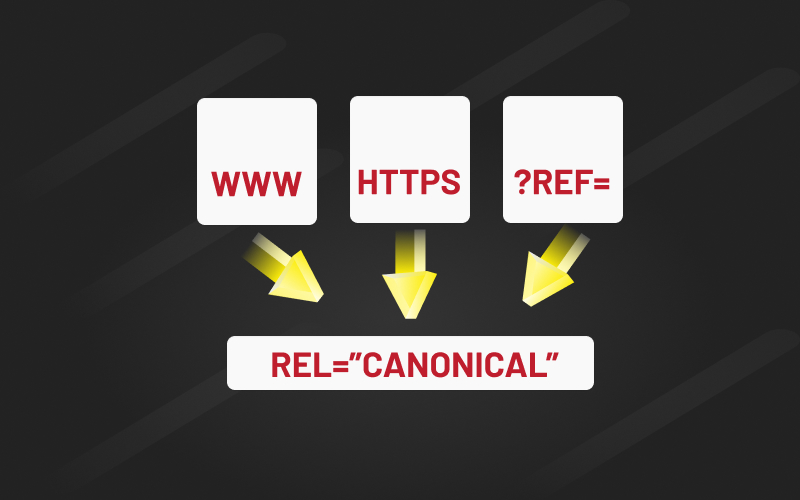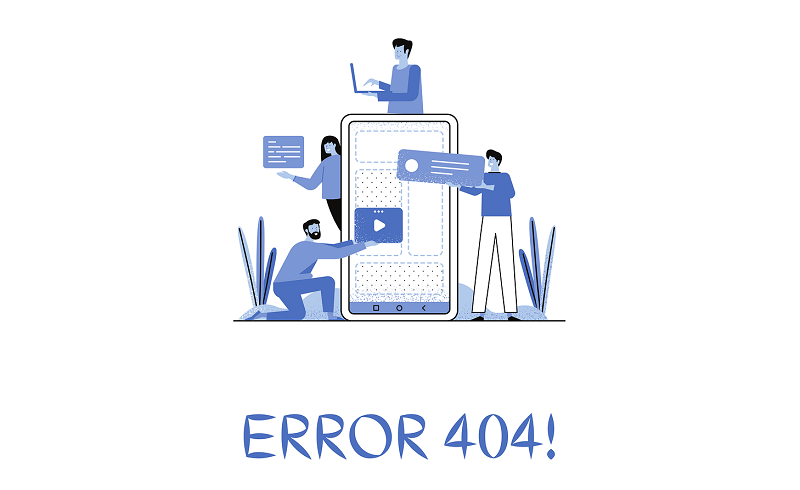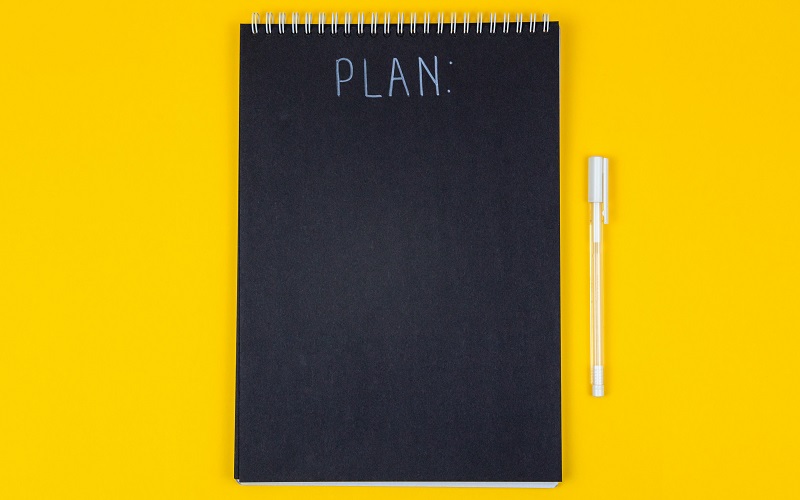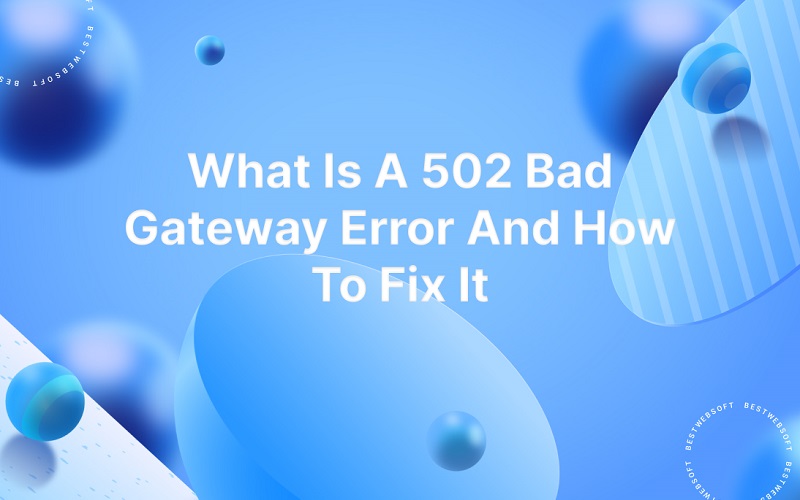
A 502 Bad Gateway error is a common HTTP status code that indicates a communication problem between two servers. Specifically, it means that the server acting as a gateway or proxy, which is responsible for forwarding a user’s request to another server, did not receive a valid response from the upstream server.
This error can be frustrating for users who are trying to access a website or web application, as it typically results in a page that is unavailable or does not load properly. However, there are several potential causes for a 502 error, and many of them can be resolved relatively easily.
In this article, we’ll take a closer look at the 502 Bad Gateway error, explore some common causes, and discuss steps that you can take to fix it.
Read More…